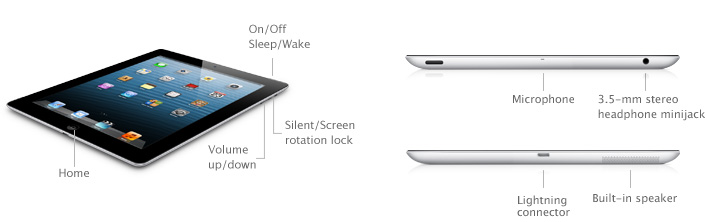IPad 2 maximum wifi speed limit - is it only 39mbps? I have 100Mbps connection. What happens if I halve it to 50Mbps?
I found a number of similar threads about iPad WIFI speed. Unfortunately all those threads are very old so think I need to start a new one to get up to date answers.
Question 1:
My question is: What is the maximum wifi speed of the iPad 2?
Background:
I recently got a 100 Mbps Internet connection. I tested it on my ipad with various speed test tools like speedtest.net, ookla and others. The maximum reading I could get was 39.360 Mbps. To get there i turned off all competing devices, set the router to 802.11n and placed the iPad on top of the router. Can anyone tell me whether that's the limit for an iPad 2, or is my connection slower than the 100 Mbps I am paying for?
Question 2:
If I halve the Internet speed to 50mbps (saving money on the ISP fee) will my maximum iPad wifi speed still be 39Mbps or will it also reduce?