maxberm wrote:
I want to add a picture to an imovie title slide, similar to a powerpoint presentation. …
a) … use Powerpoint.- You can export from it as a Quicktime.mov, import that to iMovie and proceed.
b) prep that whole frame in any pic-processor (I prefer Pixelmator); use for example the MacOS-included Preview.app to create a 'composition' of pic and text.
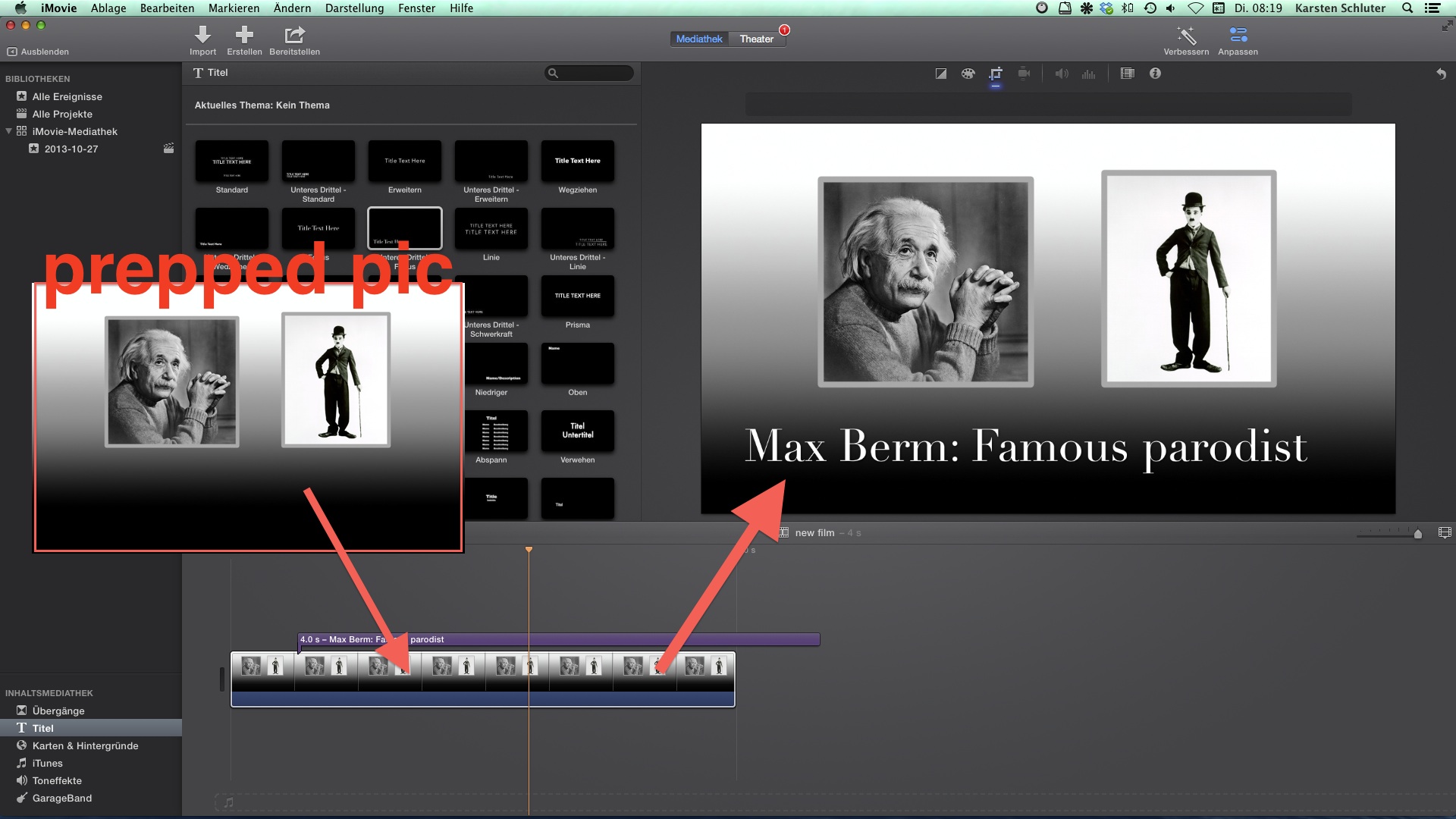
by preparing the pix-composition in a designated paint.app, you're allowed to do much more complex 'layouts' than iMovie offers…
Plus: you can create 'phases', in my example: create a pic with background only, with Einstein only, and with Chaplin added; apply dissolves: pics appear!
… you can create astonishing effects by using prepped pix.... ! Think a little outside iMovie…