Could be many things, we should start with this...
"Try Disk Utility
1. Insert the Mac OS X Install disc, then restart the computer while holding the C key.
2. When your computer finishes starting up from the disc, choose Disk Utility from the Installer menu at top of the screen. (In Mac OS X 10.4 or later, you must select your language first.)
*Important: Do not click Continue in the first screen of the Installer. If you do, you must restart from the disc again to access Disk Utility.*
3. Click the First Aid tab.
4. Select your Mac OS X volume.
5. Click Repair Disk, (not Repair Permissions). Disk Utility checks and repairs the disk."
http://docs.info.apple.com/article.html?artnum=106214
Then try a Safe Boot, (holding Shift key down at bootup), run Disk Utility in Applications>Utilities, then highlight your drive, click on Repair Permissions, reboot when it completes.
(Safe boot may stay on the gray radian for a long time, let it go, it's trying to repair the Hard Drive & clear caches.)
If perchance you can't find your install Disc, at least try it from the Safe Boot part onward.
See if the Disk is issuing any S.M.A.R.T errors in Disk Utility...
http://support.apple.com/kb/PH7029
Open Activity Monitor in Applications>Utilities, select All Processes & sort on CPU%, any indications there?
How much free RAM & free Disk space do you have also, click on the Memory & Disk Usage Tabs.
Open Console in Utilities & see if there are any clues or repeating messages when this happens.
In the Memory tab of Activity Monitor, are there a lot of Pageouts?
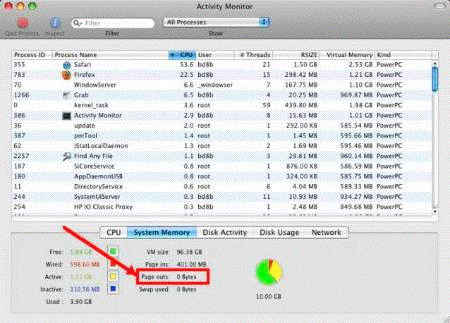
If everything else seems OK...
Try re-installing the big 10.6.8 Combo...
http://support.apple.com/kb/DL1399
Repair Permissions afterwords, reboot.