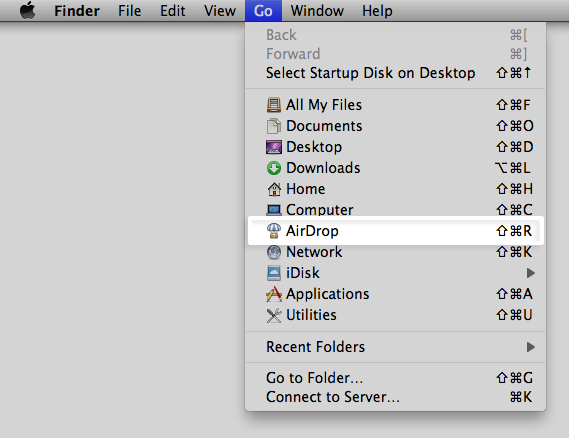Thanks. How d o you understand the following, then?
AirDrop is one of the great new features of OS X Lion and later, which provides a really easy way to share files between supported Wi-Fi-enabled Macs without having to connect through the local Wi-Fi network.
To use AirDrop in the Finder, choose Go > AirDrop, or press Shift-Command-R.
In a few seconds, AirDrop will automatically discover all the other Macs that are also running AirDrop near your Mac. To make sure you’re in the Finder, click the desktop (the background area of your screen), or click Finder on the Dock.
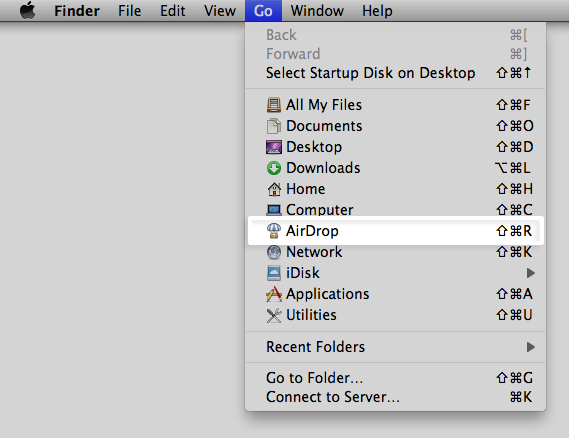
Note: If AirDrop isn't listed under the Go menu or doesn't appear in Finder window sidebars, your Mac doesn't support this feature.