Perhaps an image will clear things up...
Lost is a smart playlist with the rules as shown below:
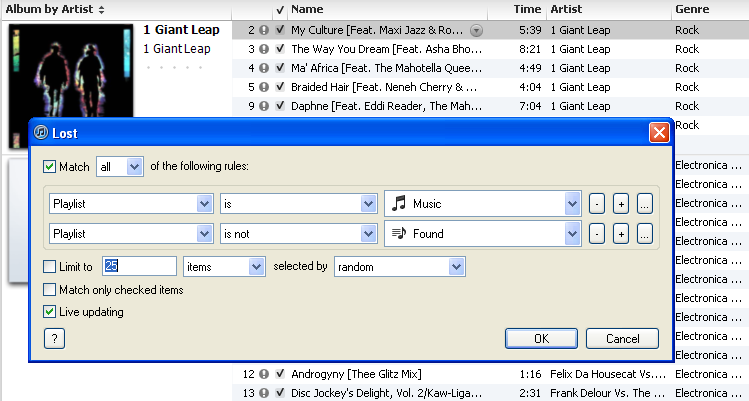
Found is a regular playlist which you populate by dragging & dropping media from the main Music playlist onto the Found playlist.
An unstated assumption is that the playlists are visible in the left hand sidebar, press CTRL-S to reveal if needed.
When you drag & drop to a playlist iTunes will check every track in the selection, presumably in an attempt to avoid creating duplicates. Any tracks which are not at their expected paths won't be added to the list. Once everything that can be found has been added to the Found playlist the Lost playlist will display what remains missing.
Note that with large libraries iTunes can take a long time to count the selection of tracks as you try to drag them over to the Found playlist. A workaround would be to add in smaller groups, for example sort Songs as Album by Artist, then add all tracks by artists beginning with A, then B, etc.
tt2