I had Windows 8.1 running on my iMac 27" Late 2009, sound included so i can assure you the OS works on this computer. This copy of Windows 8.1 was installed (updated) from a Windows 8 installation that i had on the iMac before.
(I first installed Windows 8, Installed latest Bootcamp 5.0.5033 and then updated to Windows 8.1)
At first, Bootcamp 5.0.5033 is not "compatible" with this model of iMac but i managed to install it anyway following this guide: http://www.iphoting.com/blog/archives/830-Boot-Camp-on-Older-Intel-based-Macs.ht ml (Note that in Bootcamp 5.0.5033 there is no "Bootcamp64.msi" file but a "Bootcamp.si" one)
However, these days i have removed Windows 8.1 from my hard drive (need to reformat the partitions because i got a new SSD) and when tried to install it again from scratch (after so much researching on EFI and ways to install it properly as SSD + HDD combinations cause problems with Windows on Mac...) i did it with a Windows 8.1 installation USB (Not an update from Windows 8 as previously described) and the first thing i noticed is that you MUST disable automatic driver download when configuring Windows for the first time, if you don't do this you will get a black screen shortly after login on Windows for the first time (It looks like Windows downloads a wrong graphic driver). I tried to install BootCamp 5.0.5033 again following the same maethod, it installed but when i restarted the system, Windows 8.1 refused to boot showing the following error:
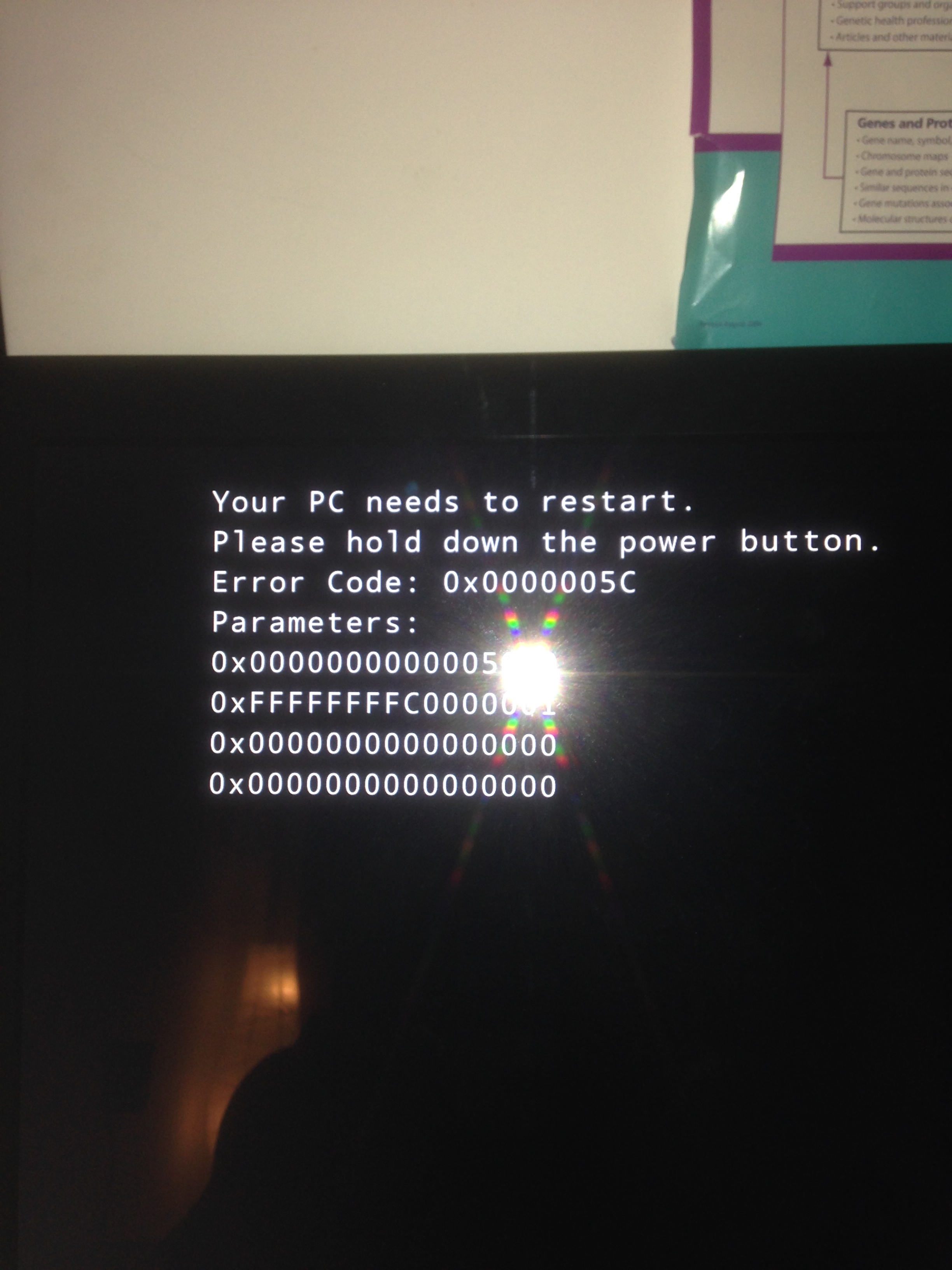
This is related to a bad driver or hardware incompatibility so i think that the temporary workaround to get Windows 8.1 on this iMac working properly is to install Windows 8 first, then Bootcamp 5.0.5033 as mentioned above and then update to Windows 8.1 from the Windows Store. Is this or trying to install the individual drivers manually and know which are the working ones and which could cause such error.
I'll be trying both methods in the next couple of days so i'll update this thread when i got news.