"...and hypothetically, as soon as you imput a number value into either of the cells (Y or M) then the corespoinding variable cell becomes filled, and therefor the other cell (M or Y, respectively) becomes filled correctly."
Yes it is possible, but there are a couple of issues with it.
With formulas in all four cells, a circular reference is created, and all four cells will show error triangles with this message:
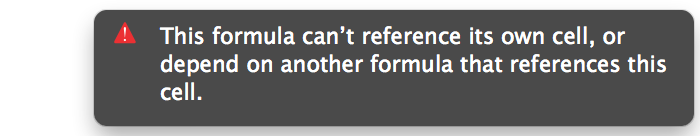
and any cell using the results in any of these cells will also show an error triangle with a message saying "Cell xx contains an error."Once the number has been entered into either of the M, Y cells, the error triangles will disappear, and the results will be shown in the other three cells:
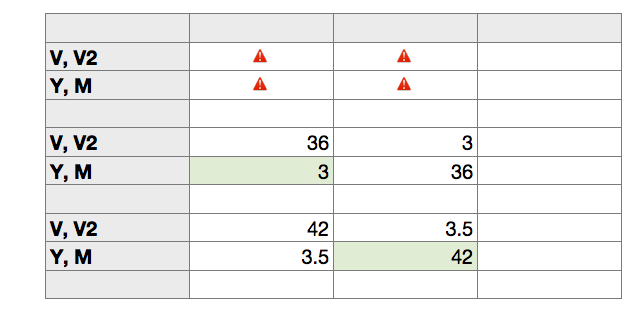
The table shows three sets of Y, M cells and their corresponding V and V2 cells.The top set contains formulas in all four cells (and the error triangles mentioned above).In the second and third sets, a number has been entered in the green-filled cell, and the other three cells show the calculated results.
The error message will lengthen the process of entering data in either of cells M or Y.
Where a cell contains a formula that is not throwing an error, replacing that formula with a number requires--typing the number
--pressing return or tab.Where the formula is throwing an error you must:--click the cell to select it and show the error message.--pause--click a second time to place the insertion point in the cell--type the number--press return or tab (or otherwise exit the cell)OR--double-click the cell to open the equation editor--press delete repeatedly to remove the formula, one character at a time--type the number--press return or tab or click the green checkmark
Entering a number into either the M or Y cell replaces the formula in that cell, a replacement that is not easily reversible (unless you have stored a copy of that formula—and the one in the other of the M and Y cells—to use as a replacement).
It's a 'playable' game, but not, IMO, worth the candle.
Regards,
Barry