Charlie..
I'm a college student, so I use it for media (music, movies, photos, steaming videos), work (microsft office, research, etc) but not for video editing and all the CPU intensive stuff.
From your use-indications, the Air, even in base configuration 4gig I5 is far more than enough.
However considering 8gig upgrade costs extremely little, recommend getting any Air in 8gig configuration at time of purchase.
You said for "media work" If only media consumption, then the Air, if for media production at all, get the PRO.
Yes, the weight differences arent that great now. I love my Air, but would have the Air just as well I would the Pro.
If cost is no consideration at all, get a higher end Pro with multiple cores. The Retina display is, of course very nice.
see detailed differences below 😊
The NEW macbook Pro and Air are EXTREMELY close in form factor
The newest macbook Pro is essentially a larger macbook Air with Retina display and options for speed in increasing prices up to an independent graphics and quad core processor.
both Air and new Pro now have PCIe SSD and permanent RAM.
The Air is the lightweight portable form factor, fast to boot and shut down, but with longer battery life than any of the macbook pro in 13"
Now the new macbook Pro and macbook Air are extremely close in form factor and nature.
both have 802ac wifi
both have permanent RAM, no superdrive
both are slim profiles and SSD
The only real differences now between Air and Pro....are (in the most expensive Pros) faster processors and quadcore processors and top end model autonomous graphics and the Pro has HDMI output.....and of course the retina display
both are now "very good for travel"
Other than features the form factor of the Air and Pro are VERY close now,....so now its merely a matter of features and price more than anything.
You need an external HD regardless of what you get for backups etc. Drop into an Apple store and handle both and make your choice based on features, such as Retina or non-retina, .... both at a distance now look like the same computer.
The Pro weighs more, ....but nowhere near what it used to just a month ago on the older macbook Pros
The NEW macbook Pro is a different creature entirely than the older macbook Pro, .....the new Pro is thicker than the Air, but id frankly call the NEWEST Pro a "macbook Air with Retina display" , or
Maybe a “macbook Air PRO with Retina display”
Instead of Air VS Pro now,.....its really a smooth transition from Air to pro without comparing say, 2 different creatures, now its like contrasting a horse from a race horse.
Either one in 8gig of RAM (preferably)... the 4gig upgrade costs very little, the I7 you will notice only 15% faster on heavy applications over the I5, and NOTHING on most APPS.....I5 has longer battery life.
As you see below, the non-Retina 13" AIR is 82% of the Macbook with Retina display in resolution
there is no magical number of pixels per inch that automatically equates to Retina quality.
http://www.cultofmac.com/168509/why-you-might-be-disappointed-by-the-resolution- of-those-new-retina-display-macs-feature/

A huge internal SSD isnt a game changer for anything, you need an external HD anyway
➕what you WONT READ on Apple.com etc. is that the larger SSD are MUCH FASTER due to SSD density
"The 512GB Samsung SSD found in our 13-inch model offers roughly a 400MB/s increase in write speeds over the 128GB SanDisk/Marvell SSD"
http://blog.macsales.com/19008-performance-testing-not-all-2013-macbook-air-ssds -are-the-same
Here is an excellent video comparison between the 11” I5 vs. I7 2013 Macbook Air.
http://www.youtube.com/watch?v=oDqJ-on03z4
http://www.anandtech.com/show/7113/2013-macbook-air-core-i5-4250u-vs-core-i7-465 0u/2
I5 vs. I7 performance 13” Macbook Air 2013
Boot performance
11.7 I5 ……11.4 I7
Cinebench
1.1 I5….1.41 I7
IMovie Import and Opt.
6.69 I5….5.35 I7
IMovie Export
10.33 I5…8.20 I7
Final Cut Pro X
21.47 I5…17.71 I7
Adobe Lightroom 3 Export
25.8 I5….31.8 I7
Adobe Photoshop CS5 Performance
27.3 I5…22.6 I7
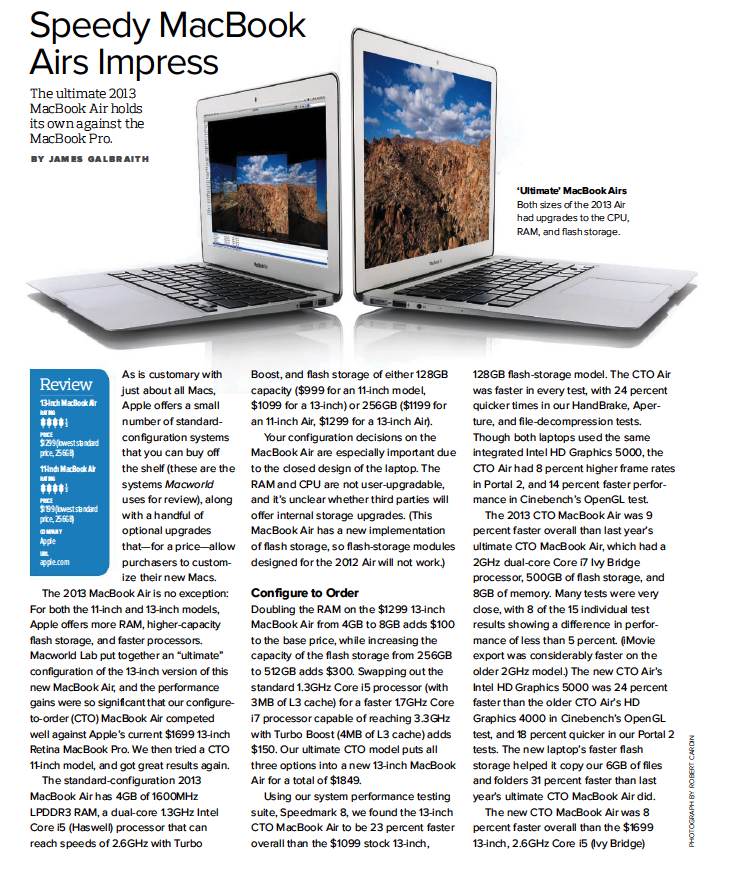
Reviews of the newest Retina 2013 Macbook Pro
13”
Digital Trends (13") - http://www.digitaltrends.com/laptop-...h-2013-review/
LaptopMag (13") - http://www.laptopmag.com/reviews/lap...play-2013.aspx
Engadget (13") - http://www.engadget.com/2013/10/29/m...-13-inch-2013/
The Verge (13") - http://www.theverge.com/2013/10/30/5...ay-review-2013
CNet (13") - http://www.cnet.com/laptops/apple-ma...-35831098.html
15”
The Verge (15") - http://www.theverge.com/2013/10/24/5...w-15-inch-2013
LaptopMag (15") - http://www.laptopmag.com/reviews/lap...inch-2013.aspx
TechCrunch (15") - http://techcrunch.com/2013/10/25/lat...ok-pro-review/
CNet (15") - http://www.cnet.com/apple-macbook-pro-with-retina-2013/
PC Mag (15") - http://www.pcmag.com/article2/0,2817,2426359,00.asp
Arstechnica (15") - http://arstechnica.com/apple/2013/10...-pro-reviewed/
Slashgear (15") - http://www.slashgear.com/macbook-pro...2013-26303163/
Macbook Pro processor and configuration options:
http://www.apple.com/macbook-pro/specs-retina/

Macbook Pro ports:

Macbook Air (13") ports:
