Share Monitor.app..
hmm I porpose you don't rely / use Share MOnitor.app for Compressor.app V4.1. 2013.
Well, it showed which node was running when clustering worked once.
I dunt know what else I can suggest here. Unless it's some envirnment steffen-only circumstance, it shoudl be able to be resolved using some of the methodology we and have have offered to you.
I tested it with three different computers in any combination. It is the same error on all of them.
Regarding the above would you verify that the AFP failure (access by the cluster) is for 1.1.1.2/volumes/Source/ that should be the mount point it shoudl be accessing.. not the /users/steffen/downloads/compressor path... seems strange that the slave would ask fo that.
I don't really understand. Do you mean I should check that the network volumes (Storage folders etc.) can be accessed by the slave computer? Yes they can.
Slave: recall you shoudl have "Allow others to process.." = OFF on that slave 1.1.1.2 host, thus that SLAVE cannot submit job to the 1.1.1.1 master. MAybe a reason.
You mean the master should have switched OFF "Allow others to process" and the slave switched it ON? Otherwise the master could not submit anything. And yes, the settings are like that.
On the master 1.1.1.1
- Compressor.app V4.1 Preferences / Shared Computers
- Failed part of any STOMP and CONTROLLER logs for one job in your ~/Library/Logs/Compressor
- a grab of the Compressor.app V4.1 Current pane with all the options you have selected to SUBMIT the "test.mov' Batch so we can see what you are submitting
- NEtwork Encoder Monitor - a screen grab of that - there should be two instances as IDEL (one on each node 1.1.1.1 and 1.1.1.2)
1. Preferences iMac:


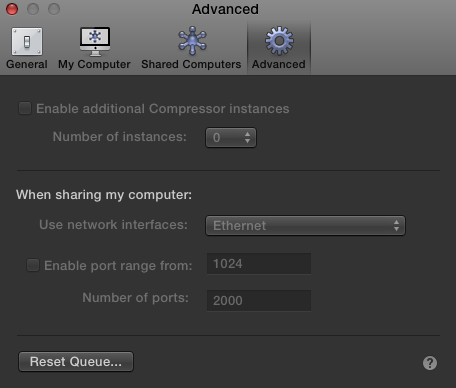
2. Logs of STOMP iMac (the other logs didn't show something for the test job.
<mrk tms="412584901.470" tmt="01/28/2014 07:55:01.470" pid="18626" kind="begin" what="service-request" req-id="08623C1A-19CA-4C8A-A87C-234A674CEDAC:1" msg="Preflighting."></mrk>
<log tms="412584901.492" tmt="01/28/2014 07:55:01.492" pid="18626" msg="Virtual service count = 0 (srcType = 'quicktime', settingsType = 'H264iPod')"/>
<mrk tms="412584902.506" tmt="01/28/2014 07:55:02.506" pid="18626" kind="end" what="service-request" req-id="08623C1A-19CA-4C8A-A87C-234A674CEDAC:1" msg="Preflighting service request end."></mrk>
<mrk tms="412584902.541" tmt="01/28/2014 07:55:02.541" pid="18626" kind="begin" what="service-request" req-id="08623C1A-19CA-4C8A-A87C-234A674CEDAC:3" msg="Preprocessing."></mrk>
<log tms="412584902.549" tmt="01/28/2014 07:55:02.549" pid="18626" msg="preProcess for job target: file:///Users/steffen/Downloads/Compressor/Finished/Test.m4v"/>
<log tms="412584902.577" tmt="01/28/2014 07:55:02.577" pid="18626" msg="done preProcess for job target: file:///Users/steffen/Downloads/Compressor/Finished/Test.m4v"/>
<mrk tms="412584903.593" tmt="01/28/2014 07:55:03.593" pid="18626" kind="end" what="service-request" req-id="08623C1A-19CA-4C8A-A87C-234A674CEDAC:3" msg="Preprocessing service request end."></mrk>
<mrk tms="412584903.651" tmt="01/28/2014 07:55:03.651" pid="18626" kind="begin" what="service-request" req-id="28FAAB59-0B83-41B0-9408-A03337807371:1" msg="Processing."></mrk>
<log tms="412584903.667" tmt="01/28/2014 07:55:03.667" pid="18626" msg="starting _processRequest for job target: file:///Users/steffen/Downloads/Compressor/Finished/Test.m4v-1"/>
<log tms="412584903.667" tmt="01/28/2014 07:55:03.667" pid="18626" msg="Writing transcode segment: file:///Users/steffen/Downloads/Compressor/Finished/Test.m4v-1"/>
<log tms="412584903.685" tmt="01/28/2014 07:55:03.685" pid="18626" msg="QuickTime Transcode, rendering in YUV 8 bit 422"/>
<mrk tms="412585019.945" tmt="01/28/2014 07:56:59.945" pid="18626" what="service-request" req-id="28FAAB59-0B83-41B0-9408-A03337807371:1" msg="Cancelling."></mrk>
<log tms="412585019.993" tmt="01/28/2014 07:56:59.993" pid="18626" msg="QuickTime Transcode aborted by user: 116.288 seconds. status = 0"/>
<log tms="412585019.997" tmt="01/28/2014 07:56:59.997" pid="18626" msg="Done _processRequest for job target: file:///Users/steffen/Downloads/Compressor/Finished/Test.m4v-1"/>
<mrk tms="412585020.910" tmt="01/28/2014 07:57:00.910" pid="18626" kind="end" what="service-request" req-id="28FAAB59-0B83-41B0-9408-A03337807371:1" msg="Processing service request end."></mrk>
<mrk tms="412585250.750" tmt="01/28/2014 08:00:50.750" pid="23163" kind="begin" what="log-session"/>
<mrk tms="412585286.407" tmt="01/28/2014 08:01:26.407" pid="23163" kind="begin" what="service-request" req-id="89C46569-BD55-49B8-B1D7-2FBB49F213E2:1" msg="Preflighting."></mrk>
<log tms="412585286.449" tmt="01/28/2014 08:01:26.449" pid="23163" msg="Virtual service count = 0 (srcType = 'quicktime', settingsType = 'H264iPod')"/>
<mrk tms="412585287.415" tmt="01/28/2014 08:01:27.415" pid="23163" kind="end" what="service-request" req-id="89C46569-BD55-49B8-B1D7-2FBB49F213E2:1" msg="Preflighting service request end."></mrk>
<mrk tms="412585287.452" tmt="01/28/2014 08:01:27.452" pid="23163" kind="begin" what="service-request" req-id="89C46569-BD55-49B8-B1D7-2FBB49F213E2:3" msg="Preprocessing."></mrk>
<log tms="412585287.461" tmt="01/28/2014 08:01:27.461" pid="23163" msg="preProcess for job target: file:///Users/steffen/Downloads/Compressor/Finished/Test.m4v"/>
<log tms="412585287.521" tmt="01/28/2014 08:01:27.521" pid="23163" msg="done preProcess for job target: file:///Users/steffen/Downloads/Compressor/Finished/Test.m4v"/>
<mrk tms="412585288.486" tmt="01/28/2014 08:01:28.486" pid="23163" kind="end" what="service-request" req-id="89C46569-BD55-49B8-B1D7-2FBB49F213E2:3" msg="Preprocessing service request end."></mrk>
<mrk tms="412585288.544" tmt="01/28/2014 08:01:28.544" pid="23163" kind="begin" what="service-request" req-id="9B67E8B2-D7D8-4239-9860-6701521E2004:1" msg="Processing."></mrk>
<log tms="412585288.561" tmt="01/28/2014 08:01:28.561" pid="23163" msg="starting _processRequest for job target: file:///Users/steffen/Downloads/Compressor/Finished/Test.m4v-1"/>
<log tms="412585288.561" tmt="01/28/2014 08:01:28.561" pid="23163" msg="Writing transcode segment: file:///Users/steffen/Downloads/Compressor/Finished/Test.m4v-1"/>
<log tms="412585288.582" tmt="01/28/2014 08:01:28.582" pid="23163" msg="QuickTime Transcode, rendering in YUV 8 bit 422"/>
<mrk tms="412585322.137" tmt="01/28/2014 08:02:02.137" pid="23163" what="service-request" req-id="9B67E8B2-D7D8-4239-9860-6701521E2004:1" msg="Cancelling."></mrk>
<log tms="412585322.266" tmt="01/28/2014 08:02:02.266" pid="23163" msg="QuickTime Transcode aborted by user: 33.6588 seconds. status = 0"/>
<log tms="412585322.271" tmt="01/28/2014 08:02:02.271" pid="23163" msg="Done _processRequest for job target: file:///Users/steffen/Downloads/Compressor/Finished/Test.m4v-1"/>
<mrk tms="412585322.626" tmt="01/28/2014 08:02:02.626" pid="23163" kind="end" what="service-request" req-id="9B67E8B2-D7D8-4239-9860-6701521E2004:1" msg="Processing service request end."></mrk>
<mrk tms="412585333.551" tmt="01/28/2014 08:02:13.551" pid="23390" kind="begin" what="log-session"/>
3. Compressor options iMac:
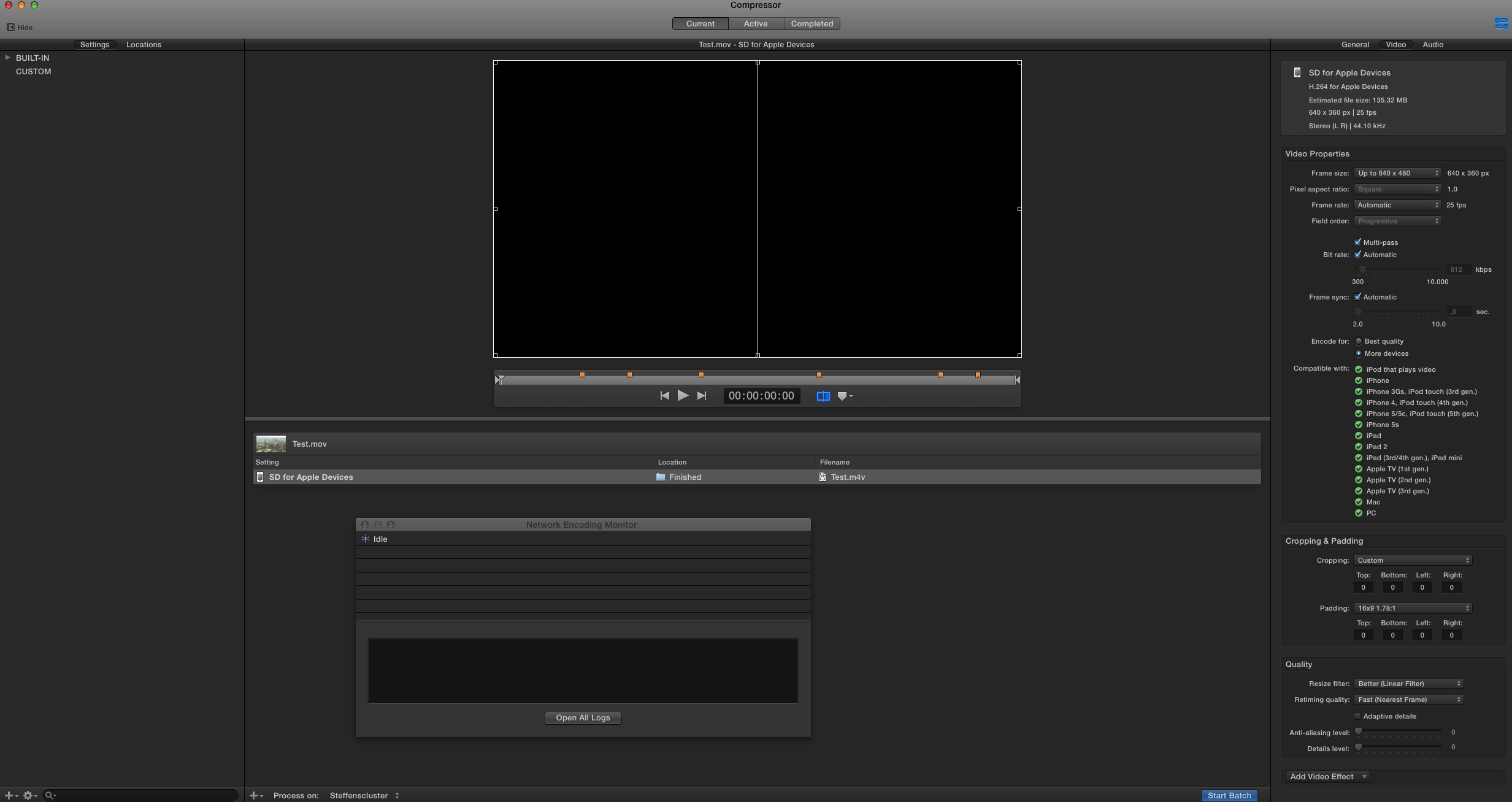
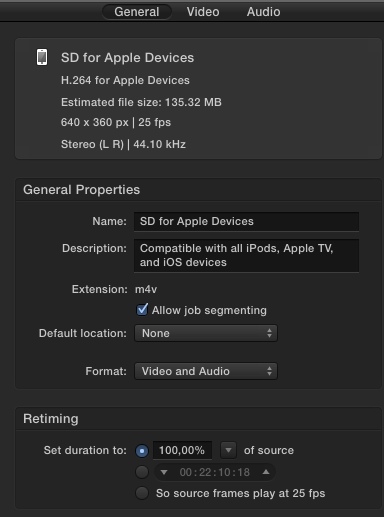
4. Network Encoder Monitor busy iMac:
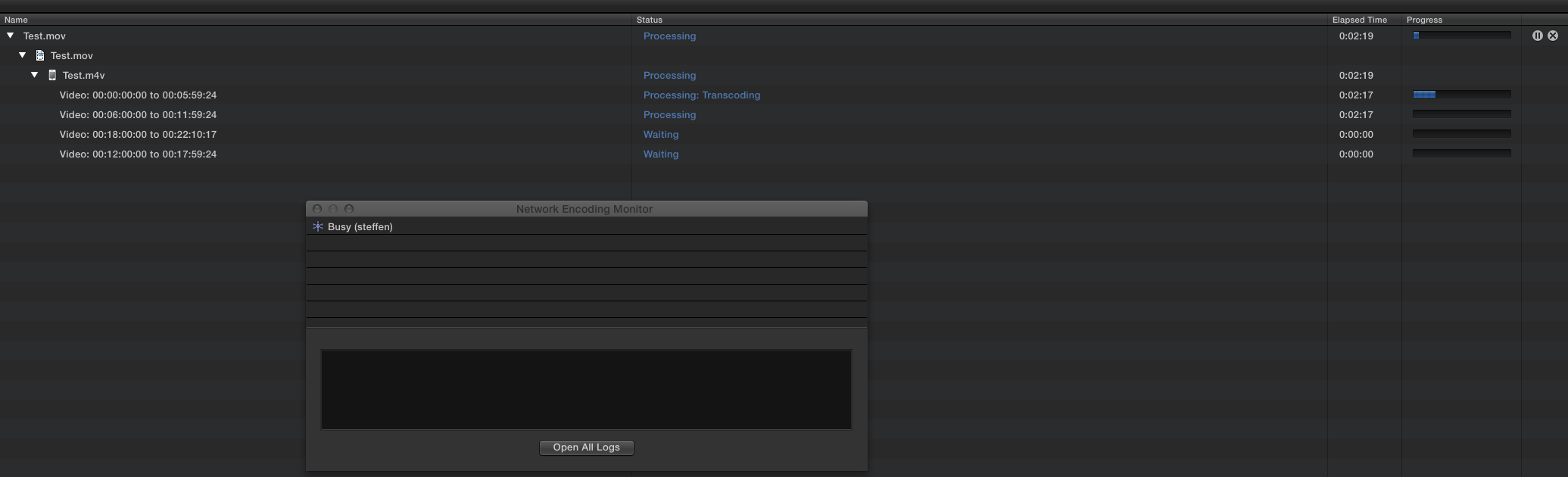
On the slave/service node 1.1.1.2
- Compressor.app V4.1 Preferences / Shared Computers
- relevent Failed part of any STOMP and CONTROLLER logs for one job in your ~/Library/Logs/Compressor
- Network Encoder Monitor - a screen grab of that - there should be two instances as IDEL (one on each node 1.1.1.1 and 1.1.1.2)
1. Compressor preferences MacBook Pro (MBP):
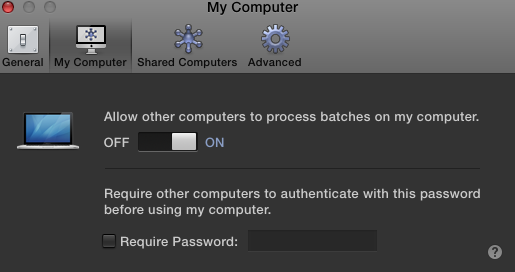
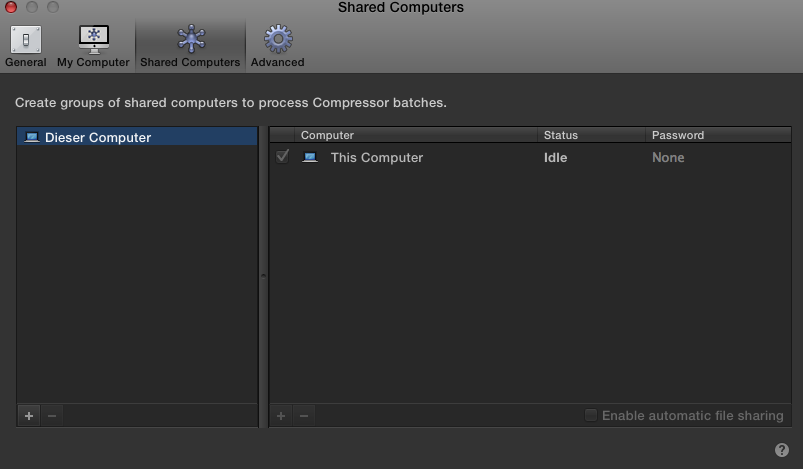
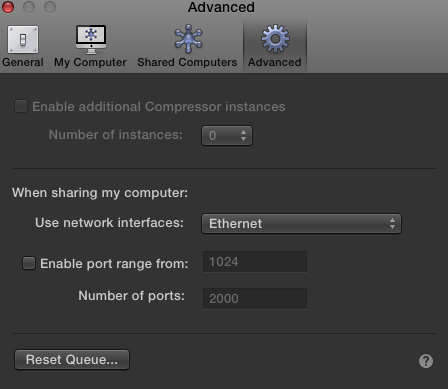
2. Log of transcoderx MBP:
<mrk tms="412584903.688" tmt="01/28/2014 07:55:03.688" pid="18591" kind="begin" what="service-request" req-id="839C7087-B6A2-4302-A505-70D020186B4B:1" msg="Processing."></mrk>
<mrk tms="412584903.742" tmt="01/28/2014 07:55:03.742" pid="18591" kind="end" what="service-request" req-id="839C7087-B6A2-4302-A505-70D020186B4B:1" msg=" error: Ausgangsdatei „/Users/steffen/Downloads/Compressor/Source/Test.mov“ wurde nicht gefunden"></mrk>
<mrk tms="412584904.689" tmt="01/28/2014 07:55:04.689" pid="18591" what="service-request" req-id="839C7087-B6A2-4302-A505-70D020186B4B:1" msg="Error: unrecognized request."></mrk>
<mrk tms="412584989.550" tmt="01/28/2014 07:56:29.550" pid="18591" what="service-request" req-id="839C7087-B6A2-4302-A505-70D020186B4B:1" msg="Error: unrecognized request."></mrk>
<mrk tms="412585019.952" tmt="01/28/2014 07:56:59.952" pid="18591" what="service-request" req-id="839C7087-B6A2-4302-A505-70D020186B4B:1" msg="Error: unrecognized request."></mrk>
<mrk tms="412585165.979" tmt="01/28/2014 07:59:25.979" pid="23199" kind="begin" what="log-session"/>
<mrk tms="412585288.583" tmt="01/28/2014 08:01:28.583" pid="23199" kind="begin" what="service-request" req-id="6416F3AF-D362-40F6-A9B4-2F9C0903D0DF:1" msg="Processing."></mrk>
<mrk tms="412585293.626" tmt="01/28/2014 08:01:33.626" pid="23199" kind="end" what="service-request" req-id="6416F3AF-D362-40F6-A9B4-2F9C0903D0DF:1" msg=" error: Source file /Users/steffen/Downloads/Compressor/Source/Test.mov not found"></mrk>
<mrk tms="412585322.120" tmt="01/28/2014 08:02:02.120" pid="23199" what="service-request" req-id="6416F3AF-D362-40F6-A9B4-2F9C0903D0DF:1" msg="Error: unrecognized request."></mrk>
3. Network Encoder Monitor idle MBP:
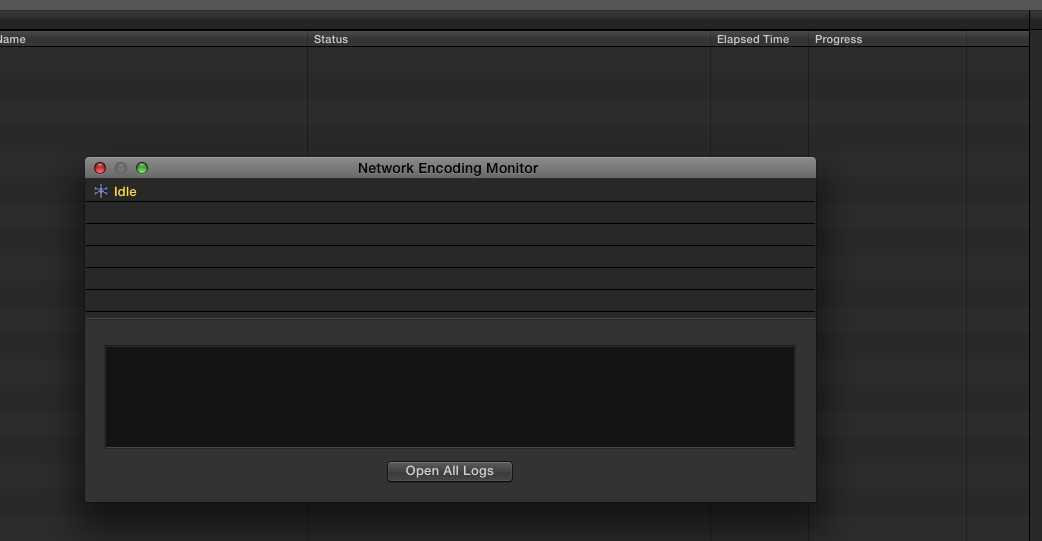
To be continued in another post because I can't upload more pictures in this one.