Merry christmas to you too, 1macprincess.
All my libraries are on my ehd, and for some reason, i can't open any of them. i keep getting permissions errors.
What happened, before this started? Have you updated any new software? What is your current Aperture version? If you just recently updated to Aperture 3.5.1, check the format of your external drive. Aperture 3.5 will not open any libraries on disks, that are not formatted MacOS X Extended (Journaled).
also, the "media" option in my finder window seems to have vanished.
In Mavericks, the "Media" brick is only shown in the File Chooser, afaik.
You see it in the "Open" dialogue:
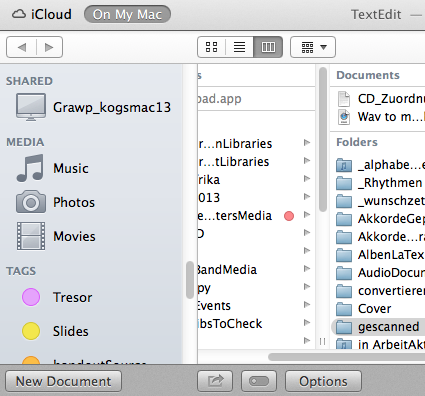
Léonie