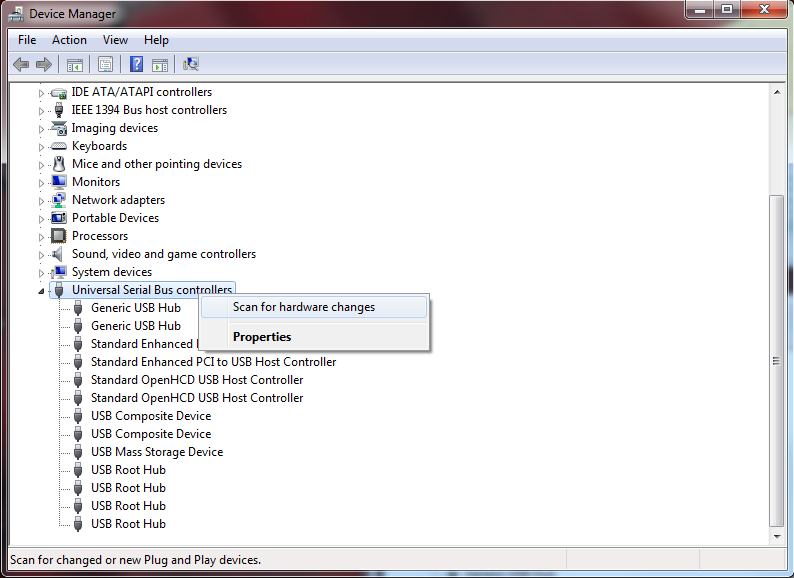Try this. if you have Windows 8, press windows key + W and then type in Device Manager or
devmgmt.msc, wait till it loads and then follow these steps. Hope it helps...
In the Device Manager window, right-click Universal Serial Bus controllers and choose Scan for hardware changes from the shortcut menu.
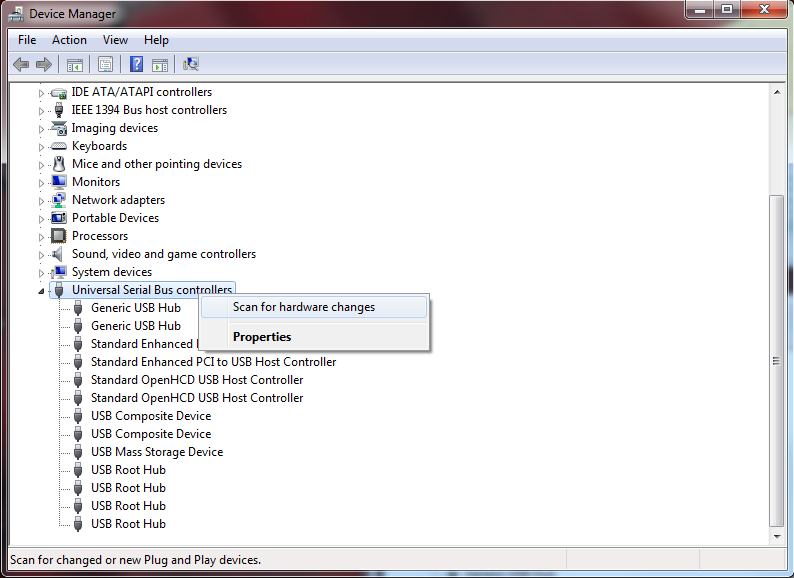
Windows automatically reinstalls the necessary drivers and attempts to remount the device.
- If the Apple Mobile Device USB Driver entry still has an exclamation mark or question mark over it, right-click this entry and choose Properties. Under the General tab, look beneath "Device status."
- If you see this error: "Windows cannot verify the digital signature for the drivers required for this device. A recent hardware or software change might have installed a file that is signed incorrectly or damaged, or that might be malicious software from an unknown source. (Code 52)," see the section below forError Code 52.
- If you see a different error code, continue to the next steps to manually update the Apple Mobile Device driver. You can find solutions to common errors and error code numbers in this Microsoft article. You may be instructed to reinstall the driver for this device. Follow the steps below to manually point to the usbaapl driver file.
Update the Apple Mobile Device Driver
- Right-click the Apple Mobile Device entry in Device Manager and choose Update Driver Software.
- Select "Browse my computer for driver software."
- Select "Let me pick from a list of device drivers on my computer."

- Click the Have Disk button. Note: If the Have Disk option is not present, choose a device category such as Mobile Phone or Storage Device if listed, and then click next. The Have Disk button should then appear.

- Click the Browse button and navigate to C:\Program Files\Common Files\Apple\Mobile Device Support\Drivers.
- Double-click the "usbaapl" file. (This file will be called "usbaapl64" if you have a 64-bit version of Windows. If you don't see "usbaapl64" here, or if there is no Drivers folder, look in C:\Program Files (x86)\Common Files\Apple\Mobile Device Support\Drivers. instead).

- Click Open in the Have Disk window. Then, click Next and then Click Finish. Windows will install the driver.
Note: During installation, if a message appears stating that the software you are installing "has not passed Windows Logo testing," click Continue Anyway to continue installing the drivers.
Source: http://support.apple.com/kb/TS1538