Cannot follow these instructions "Where are my iTunes files located?"
Items I imported from CDs, restore my playlists with all the music in the playlists
Dont know how to follow these instructions with my Windows.... Please help!! I am trying to restore my music playlists that i had on itunes library.
Discovering and changing the iTunes Media folder location
You can change the iTunes Media folder location to share music between accounts on the same computer. Followthese steps if you want to move your music to a new computer.
- Mac OS X: Choose iTunes > Preferences.
Windows: Choose Edit > Preferences. - Click the Advanced pane. iTunes shows the location of your iTunes Media folder.
- You can then:
- Back up your media to your media folder.
- Click the Reset button to reset your media folder to the default location (which is the iTunes folder).
- Click the Change button to select a folder for a new location. After you change this location:
- If you make a new or alternate iTunes library, the library will use the new location.
- Existing files won't be moved unless you choose File > Library > Organize library and choose the option to "Consolidate files."
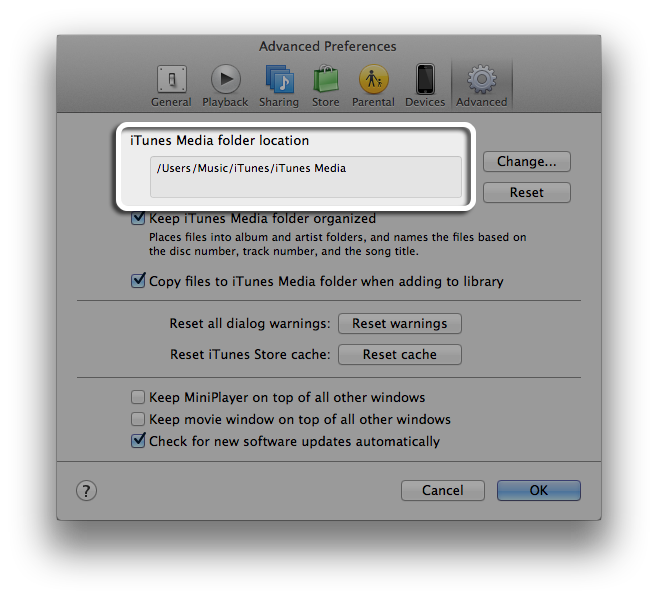
Copying music to and keeping the iTunes Media folder organized
You can select these options on the Advanced pane of iTunes preferences:
- "Keep iTunes Media folder organized." Learn more about how iTunes 9 and later organizes your media.
- "Copy files to iTunes Media folder when adding to library." Select this option to store all your media files in the iTunes Media folder. Since it's all in one location, you can easily transfer or back up your media. When you purchase or import media into iTunes from a CD, it's automatically added to your iTunes Media folder. If you add media to iTunes another way (choosing "Add to library" from the File menu or by dragging an MP3 file into iTunes), it might not be added to your iTunes Media folder.
iPhone 4, iOS 6.0.1
