Hi guys! I solved my problem. Thanks to all those that tried to help. Here's what I did to get Canadian holidays insead of US:
First, I realized there was a check against "US holidays) when I clicked Calendars on the top left. I unchecked it (see screenshot). That removed all US holidays (I didn't need to know what the US tax deadline is!).
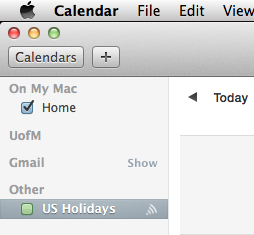
Then I clicked on the wifi-like symbol that appears next to US holidays. That brought up a link for US holidays (https://p20-calendars.icloud.com/holiday/US_en.ics):
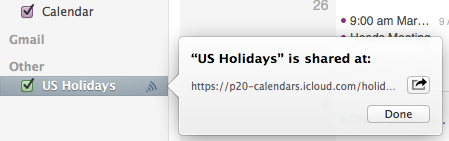
However, Googling did not bring up the equivalent for Canadian ones. I took my chance by replacing the US_en with CA_en in the URL, installed the file it prompted me, and voila, it worked! Now, Canadian holidays show up.
Hope this helps. Maybe there's a shorter way to do it, but this is one that worked for me. Setting region to Canada in System Preferences or Calendar seems to work only for the time zone, not for holidays. Calendar Help says choosing the city in Calenadar will update holidays (which I find it doesn't) and says that the previous holidays will be displayed unless deleted (without clear instructions on how to delete). My Calendar location still defaults to Cupertino, CA, but who cares! Looks like only Apple does! :-)
Subbu