I think you have this figured out now, but just in case...
"If I wish to add 12:35:00, 12 hours and 35 minutes to 12:45:00, 12 hours and 45 minutes, I want have Numbers sum them up to be 25:20:00, 25 hours and 20 minutes, but the result that Numbers gives is 01:20:00. I need to figure out how to get Numbers to keep adding the total hours, no matter how many there are."
"12 hours and 35 minutes" is a duration. "12 hours and 45 minutes" is also a duration. If you add them, the result is also a duration—"24 hours and 80 minutes", or more conventionally, "25 hours and 20 minutes".
"12:35:00" could be either a time (12:25 pm on a specific date), or a duration. if you do not specify which, Numbers will default to cosidering it a time, and wiii record it as a full Date and Time value, assuming the date part to be the date the entry was made.
When you then enter 12:45:00 and attempt to add it to the previous time, Numbers needs to interpret that entry in a manner that makes sense in the context.
Adding a time of day to another time of day does not make sense ( 12:35 PM + 12:4 PM = ? —there's no value that can replace the ? and make a true arithmetic sentence). But adding a duration to a time of day does give a meaningful result: 12:35 pm + 12 hours and 45 minutes = 1:20 am (the next calendar day). If the result cell is formatted to show only the time part of the Date and Time value, it will display 1:20 am. If it is formatted to show both date and time parts, it will display the date one day later than the date contained in the cell displaying 12:35 pm and 1:20 am.
In your case, you are not calculating flight durations from start and end times for each flight, but are entering them directly. Each flight duration needs to been entered as a duration. When summed for the year, the result will be a duration, which can be formatted to display only hours and minutes. As can be seen in the table below, his format will accomodate as many hours as there are in a year.
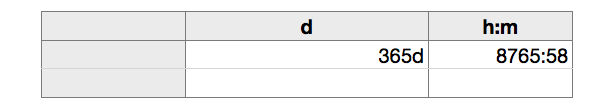
Regards,
Barry