Hi Lyddom!
You should be able to deauthorize all computers currently authorized by following the steps in this article:
iTunes Store: About authorization and deauthorization
http://support.apple.com/kb/HT1420
If you need to authorize your new computer and are unable due to already having five authorized computers, you can deauthorize all computers by doing the following:
- Click iTunes Store on the left side of iTunes.
- If you're not signed in to the store, click the Account button, then enter your account name and password.
- Click the Account button again (your Apple ID appears on the button), enter your password, and then click View Account.
- In the Account Information window, click Deauthorize All.
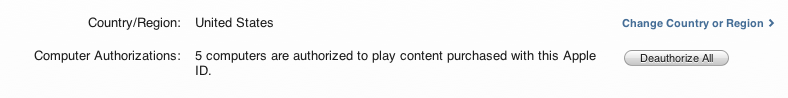
Note: You may only use this feature once per year. The Deauthorize All button will not appear if you have fewer than two authorized computers. If you need assistance on using this feature, please contact iTunes Store support via email (http://www.apple.com/support/itunes/store/).
Thanks for being a part of the Apple Support Communities!
Cheers,
Braden
