How do I transfer pics from my iphone 4 to desk computer?
How do I transfer pics from iPhone 4 to desk computer?
iPhone 4, iOS 7.0.4
How do I transfer pics from iPhone 4 to desk computer?
iPhone 4, iOS 7.0.4
You can import pictures from your iOS device using iPhoto (if installed):
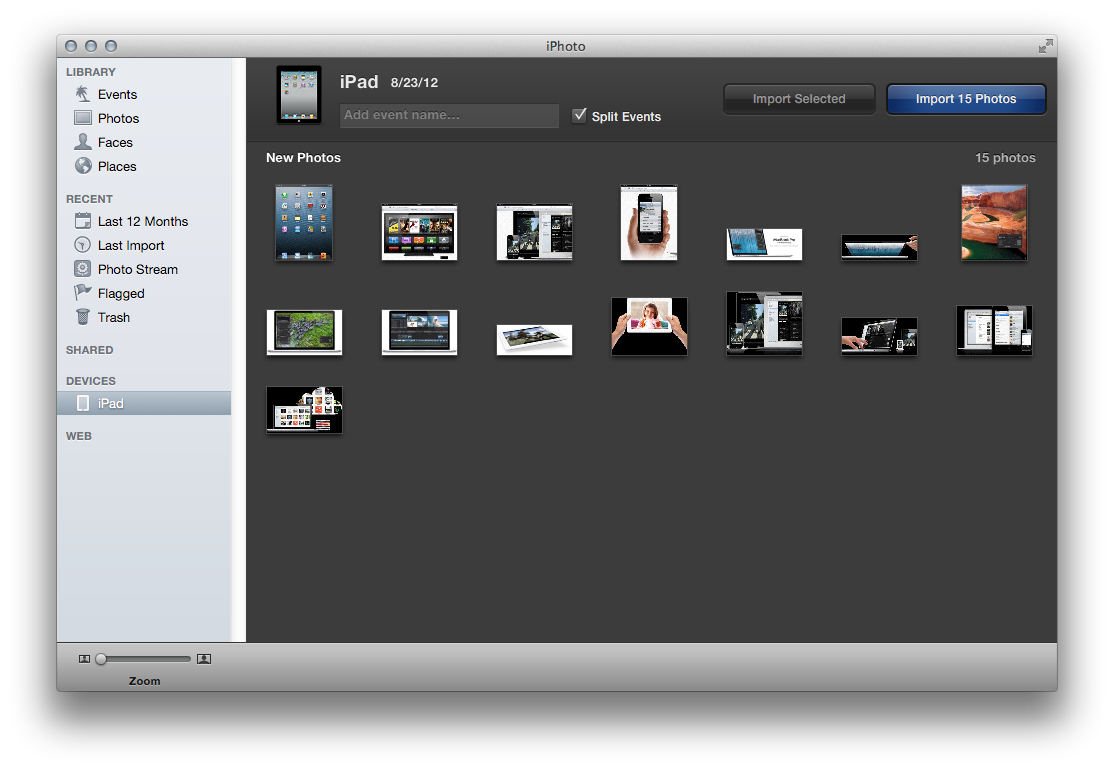
If you do not have iPhoto installed on your computer, you can import pictures from the device using Image Capture:
If you have Aperture, you can use it to import your photos. See the Aperture User Guide for more information.
Have you tried to use iCloud to transfer photos from iPhone to computer?
1. Set up iCloud both on iPhone and computer.
2. Start the Synchronize feature of the iCloud in the iPhone options.
3. Sign in the iCloud with the Apple ID on the PC, and you can to control your iPhone data files at this point.
4. Pick the photos in your iPhone and sync them in your Computer's iCloud, if you like to put them in selected folders, you’re able to down load the pics to your local folder.
This is my successful experience, hope it help you too!
Or you can read the tips given by Apple:
iOS: Import personal photos and videos from iOS devices to your computer
joefey wrote:
Have you tried to use iCloud to transfer photos from iPhone to computer?
1. Set up iCloud both on iPhone and computer.
2. Start the Synchronize feature of the iCloud in the iPhone options.
3. Sign in the iCloud with the Apple ID on the PC, and you can to control your iPhone data files at this point.
4. Pick the photos in your iPhone and sync them in your Computer's iCloud, if you like to put them in selected folders, you’re able to down load the pics to your local folder.
This is my successful experience, hope it help you too!
Or you can read the tips given by Apple:
iOS: Import personal photos and videos from iOS devices to your computer
Yes, the method above sound great. However I have a problem that where my pics stored on iCloud? Can you provide more details about how to sync pics from iCloud? Forgive me, and I am a newbie for iPhone.....iOS is actually closed....
To transfer pics in Photo Stream to your desk computer, please refer to this article:
http://support.apple.com/kb/HT4083
To copy pics in other folders in your Photos app (e.g. the pics transferred from your computer to your iPhone, photos in apps, etc.) to your computer, you may need to use a third-party iPhone transfer.
How do I transfer pics from my iphone 4 to desk computer?