Hello Kristin,
Thank you for the question! There are a couple of things we would need to do to set this up on your husband's MacBook Pro.
The feature to send and receive iMessages became available with OS X Mountain Lion v10.8.2 or later, so first, I recommend checking the version of OS X on his MacBook Pro to see if his Mac will support this. You can follow the steps in the following article to check the version:
Finding your OS X version and build information
http://support.apple.com/kb/ht1633
Next, confirm your husband is signed in with the same Apple ID in Messages on his iPhone and Mac and verify that his phone number is checked on the Mac:
On iOS devices, find out which addresses are enabled with FaceTime and iMessage by tapping:
Settings > Messages > Send & Receive > You can be reached by iMessage at:
On OS X, find out which addresses are enabled:
In Messages, choose Messages > Preferences > Accounts.Select iMessage in the left column. Your contact preferences should appear under "You can be reached for messages at:."
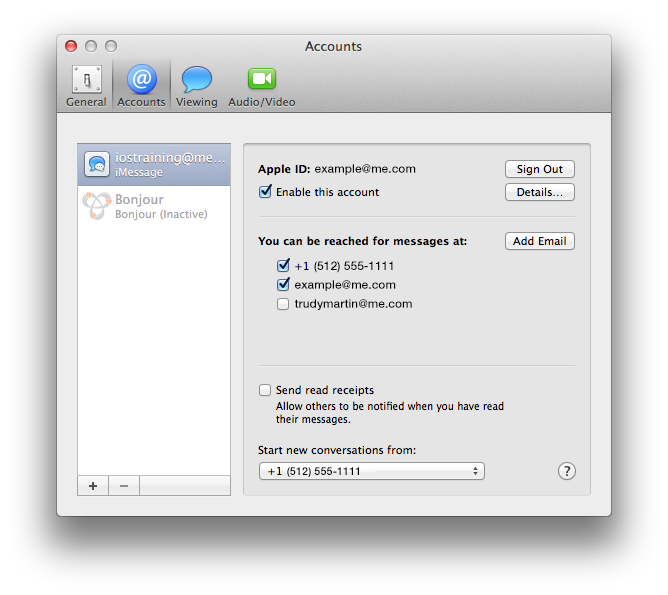
You can find this and more information in the following article:
iOS and OS X: Link your phone number and Apple ID for use with FaceTime and iMessage
http://support.apple.com/kb/HT5538
Thank you for using Apple Support Communities.
Best,
Sheila M.
