Hey surfthemaze,
Thanks for the question. Let’s check the settings of your iPod shuffle to make sure it matches the following:
Syncing music to iPod shuffle
http://support.apple.com/kb/HT1719
Syncing music using Autofill to iPod shuffle (3rd and 4th generation)
1. Connect iPod shuffle to your computer and open iTunes.
2. Select iPod shuffle in the Devices section on the left side of the iTunes window.
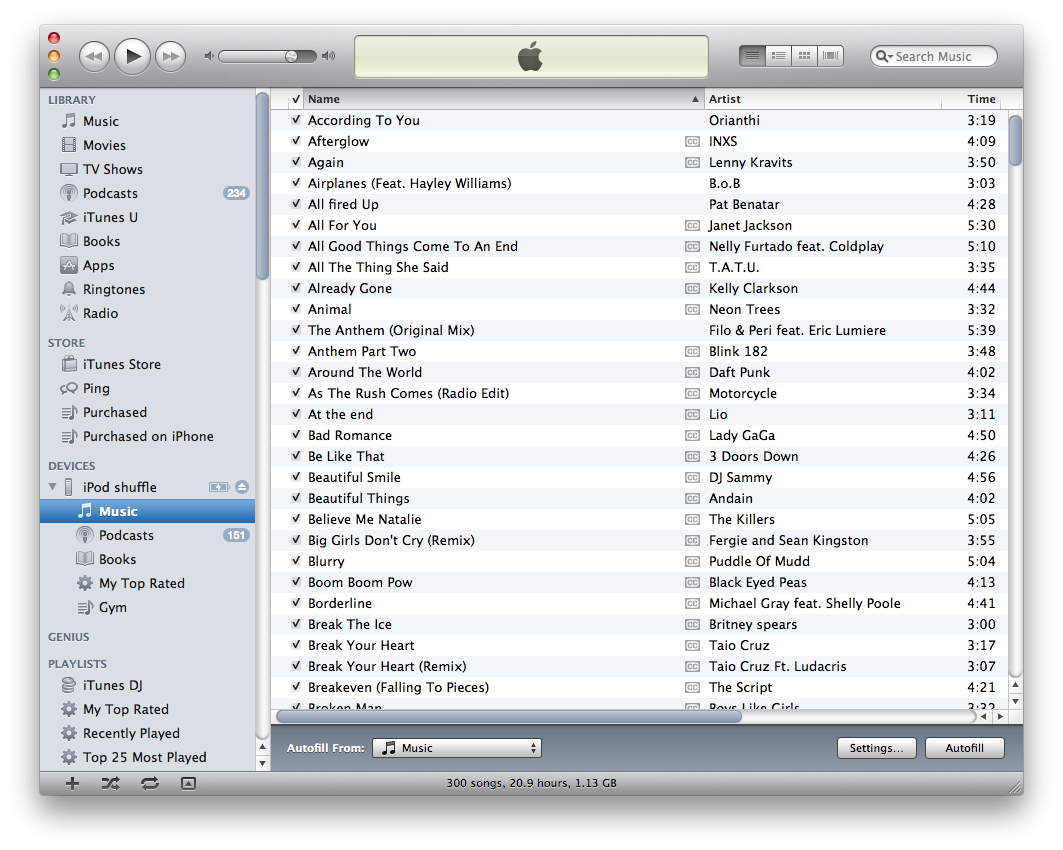
3. Click Settings in the main iTunes browser window, in the bottom right-hand corner of the screen.
4. Select your settings in "Autofill settings" and click OK.
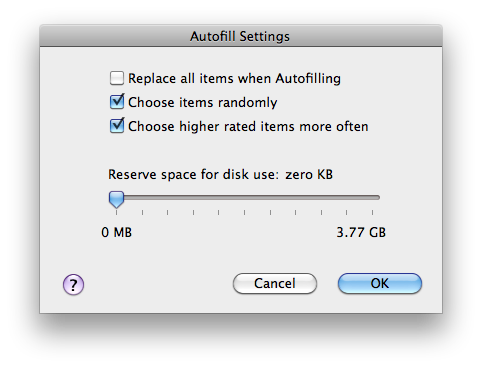
5. Back in the main iTunes browser window, click the Autofill From menu in the bottom left-hand corner of the screen.
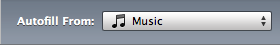
6. Choose the music source list or playlist you want to Autofill on your iPod.
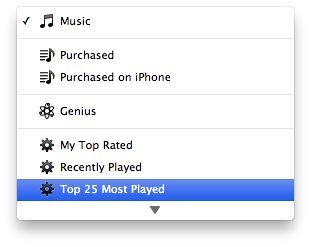
7. Click Autofill in the main iTunes browser window, in the bottom right-hand corner of the screen. The iTunes LCD will display the sync progress and notify you when the iPod sync is complete.
8. If you have turned on disk use, disconnect iPod shuffle by selecting it under Devices and clicking the eject icon.
Note: iPod shuffle is ready to be disconnected when the status light stops flashing.
Thanks,
Matt M.