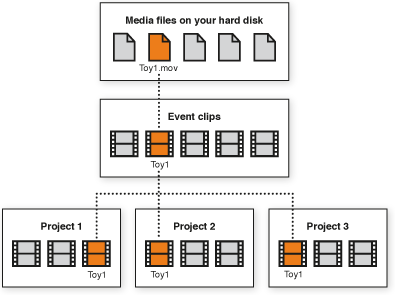No Final Cut Pro automatically saves all the changes you make as you work on a project, which means you never have to save changes manually. On your Mac, your event and projects are saved to your "movies" folder...there you will see your Final Cut folders containing your projects. Before starting a new project, you should first create a new event... when creating the event you can designate the storage location... Changes you make to a clip in a project do not affect the clip’s source file. Thus, if you’ve made a lot of changes to a clip but want to start fresh, you can easily restore the clip to its original state by adding a new copy of the clip (located in the Event Library) to your project. After you’ve imported media into Final Cut Pro, clips representing the source media files appear in the Event Browser. A large Event may hold many clips. Media files are the raw materials you use to create your project. A media file is a video, audio, still-image, or graphics file on your hard disk that contains footage transferred from a camcorder or recording device or originally created on your computer. Media files can contain multiple video and audio components. Because media files—especially video files—tend to be quite large, projects that use a lot of footage require one or more high-capacity hard disks. Clips represent your media, but they are not the media files themselves. The clips in a project simply point to (link to) the source media files on your hard disk. When you modify a clip, you are not modifying the media file, just the clip’s information in the project. This is known as nondestructive editing, because all of the changes and effects you apply to clips in Final Cut Pro never affect the media itself. Trimmed or deleted pieces of clips are removed from your project only, not from the source clips in your Event Library or from the source media files on your hard disk.