Manually mount the TC disk in MBA.
In Finder use Go, Connect to server.
Type in the exact network name or IP of the TC.
AFP://TCname.local OR AFP://TCIPaddress
To find the actual network name of the TC, open network utilities on the computer.
Go to the netstat page and run a scan.
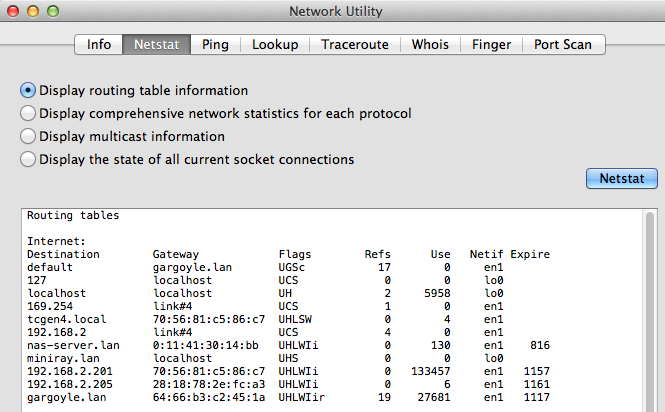
The TC should show up in the list.
In my case by using correct SMB network naming, ie short, no spaces and pure alphanumeric. It shows as tcgen4.local
If you have the TC as the main router on its default IP then using IP is also good.
ie AFP://10.0.1.1 (replace with whatever IP you are using).
You will then be asked for the password, by default that is public.. but type in whatever password you set for disk access or public.
Make sure you have set the TC for file sharing.. although that is default setting AFAIK.

If you continue to have issues.. tell us the model and firmware of the TC?
Is the LED green after a setup? Post a few screen shots of the setup of the TC will help loads.
Ok, Glad it worked.. I still have 1min editing time.
Do not every get yourself in a situation where the only place you have these files is the TC.. it is not a reliable location for files and you cannot use TM to backup a TC.. either manually copy the files to a USB disk somewhere or use another backup software like CCC which can backup network drives.