Hi Adam,
"As the rule is right now, the setback happens as the person goes over 10 sandbags. It should go into effect as the person goes over 9 sandbags (and since you cant have partial sandbags, it would be as soon as the person hits 10). "
Here is the table, showing only the round where the sandbag count reaches 10 and the round before it. I've set the score at the end of Round 8 to 159 to avoid a negative total aftef the score is reset by the sandbag trigger. A trick by trick description is shown below the table.
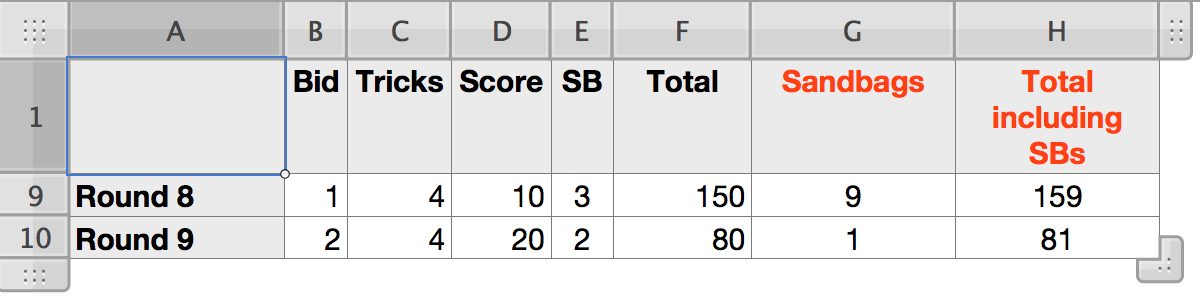
End of round 8: Player's total score (H) is 159. His sandbag count (G) is 9
Cards are dealt and player bids 2 tricks. If no changes: D: -20, E: 0, G: 9, H: 139.
-- Player wins first trick: If no further changes: D: -20, E: 0, G: 9, H: 139.
-- Player wins second trick: If no further changes: D: 20, E: 0, G: 9, H: 159.
-- Player wins third trick: If no further changes: D: 20, E: 1, G:10, H: 160.
-- SB count reaches 10, total -100, SB count reset: D: 20, E: 1, G: 0, H: 60.
-- Player wins fourth trick: Round ends: D: 20, E: 2, G: 1, H: 81.
"The reset of your sandbag does not hurt you."
I realized this morning that I had subtracted the 100 points from the 'trick' scores (column F) AND reset the sandbag counter, with the result that the total had been reduced by 110. Revised formula below. I also checked the formula with the player winning only 3 tricks in round 9, and found that rounding errors inherent in decimal arithmetic being done in binary made the resuting sandbag count fractionally less than 10. Dropping the reset trigger to the equivalent of 9 1/2 sandbags made the reset occur when the count went higher than 9.
F2, and filled down:
=ROUND(IF(LEN(D)<1,"",IF(SUM(F1,D2)-INT(SUM(F1,D2))=0.095,SUM(F1,D2)-90.1,SUM(F1 ,D2))),2)
Column F, as mentioned earlier, is key to the operation of the table, but does not need to be visible. Here's the revised table, with column F hidden:

Other formulas (except column E, which is new) will have changed due to the added column at E. I've pasted them below for reference, but they should update automatically when column E is added.
D2: =IF(LEN(C)<1,"",IF(B=0,IF(C>B,-100,100),IF(C<B,B*-10,B*10+(C-B)*0.01)))
(no change)
E2: =IF(C<=B2,"",C-B)
(new)
F2: See above image
(Revised)
G2: =IF(LEN(F)<1,"",INT(F)+100*(F-INT(F)))
(auto adjusted when column E inserted)
H2: =IF(LEN(F)<1,"",100*(F-INT(F)))
(auto adjusted when column E inserted)
Regards,
Barry