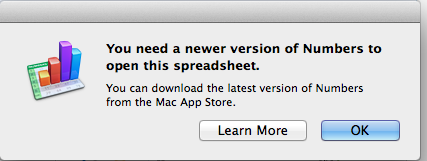

These two screen shots were taken one after another (the error message first, then the screenshot from the app store).
I installed the update from the App store, I went to the launch pad, where after it was installed, it was all sparkly (like literally so I'm fairly certain that it was the right one.) I went to file > open > the spreadsheet that I wanted, and I got the same error message.
This was before my initial message, I apologize if the original post was not clear, I didn't know what tags I was clicking, to be honest, I posted orignally from my phone.
Oddly enough, I still get the error message, and if I turn off my computer and turn it on, then it still wants me to update the software. I've done the same thing, downloading and installing the update, clicking the NEW icon that is in the apps folder, not on my dock, and I get the same loop. Immediately after that, if I go to the app store, it says that I have downloaded the most recent version, but if I restart my computer, it says I haven't. Again, this has happened three times.
I am aware that when I update, that the original doesn't go away. But it seems that the download doesn't work either. Perhaps this is an issue only with the app store?
any