Wow! Thanks so much for such a prompt reply and for trying to help me, I really do appreciate it.
Your reply is so detailed because, unlike me, you are an expert, so I’ll try to answer the questions you are asking, however I’m not that good at computers so please be patient and excuse me.
1. Network layout.
What is the wifi router you have??
Answer: I’m connected to the internet through my ISP (centurylink formely Qwest) modem, ZyXel Q1000Z, I went to my modem page and copied this for you, it hope it helpsModem Status
Modem Parameter |
Status |
Firmware Version: |
QZZ001-4.4.015.1-Q1000Z |
Model Number: |
Q1000Z |
Serial Number: |
S110Y12050750 |
WAN MAC Address: |
40:4a:03:f4: I deleted some #s to post it |
Downstream Rate: |
20127 Kbps |
Upstream Rate: |
892 Kbps |
ISP Protocol |
PPPoE |
Encapsulation: |
ATM - LLC Bridged |
I presume this is modem as well.. please give all the details of the modem router .. make and model and what role it has in the network.. ie main router or bridged. If wireless is running what you do with it. Are devices connected to the modem router and so some devices are connected only indirectly to the TC?
Answer:
Make and model listed above, not sure about the bridge thing but in the image above it says something about encapsulation, does that help? If the wireless is running, (I assume you are talking about TC) I usually backup my MBP and my Windows PC, I also have a Seagate 3T Connected to the TC and I save music, photos and files on it to share within my network. Yes there are tons of devices connected to the modem, eg. Mac, MBP, MAir, Ipads, AppleTVs, iphones, printers, etc. Although when I first set-up time capsule (about 1 ½ years ago) I created a wireless network connection, Nobody ever connects to that network to access the internet, the only person that connects to the TC is me and that will be either through my MBP or my pc.
I think I should mention that my ISP modem is connected to my PC through and Ethernet cable, although I connect wirelessly to it and my TC is also using an Ethernet cable to connect to the modem, however I sometimes connect to TC wirelessly. Not sure if you needed to know that be just in case.
What setup and role does the TC have.. ie is it router or in bridge. If the main modem is also router than the TC must be bridged.
Answer: Not sure??
What firmware is the TC running?
Answer: 7.6.4
Has this been stable in the past and now has failed.. or was it always bad?
Answer: Yes!, it used to be stable before, I really never had issues, this has happened since last November I think.
2. Initial changes to get the ball rolling.
Let me strongly recommend you do these thing...
Comment:
I’m about to do your recommendations after I finish typing this, however I thought I should mention that while on Windows 7, I am only able to see the TC on Airport Utility as soon as I unplug the TC and plug it back in, other than that TC doesn't show up on it, I am only able to see the TC through Windows Explorer/Network. Also sometimes while I’m doing something else, like being on the net, I notice the HD connected to the TC seems to be reading something
All SMB compatible names.. that is for windows to work properly.. so short.. 2-10 is plenty of characters.. but make 20 the limit, no spaces and pure alphanumeric. (This is narrow, but easy to remember).
Comment:
When doing the factory reset do I need to this SMB thing? I’m a bit confused here, you are talking about me doing manually, so I can type something like this right?
Good TC name. TCGen4
Good 2.4ghz wireless name. TC24ghz
Good 5ghz wireless name TC5ghz
Exactly what format is the USB drive? Is it partitioned GUID and formatted HFS+ on the Mac?? this is the only way really.
Answer: The Hard Drive connected to the TC is a Seagate 3t, I did do a partition GUID and half of it is to be used in my mac and the other in pc, I had no issues in the past with these partitions, I was able to save files from my MBP to the HD and from my PC to the HD, and then later able to see either files on both my mac or pc.
I use my TimeMachine to Backup on the TC and it backs up both the TC and the HD connect it to it, I then have another HD connected to my MBP and do another backup there, I have lost information in the past and that’s is why I do so many backups.
I also wanted to mention that most of the time the TC disappears from the network is when I try to copy something to it.
I'm also enclosing a couple of photos of my windows airport utility, I am not sure if they will help you know something, I deleted my name and Ip address.
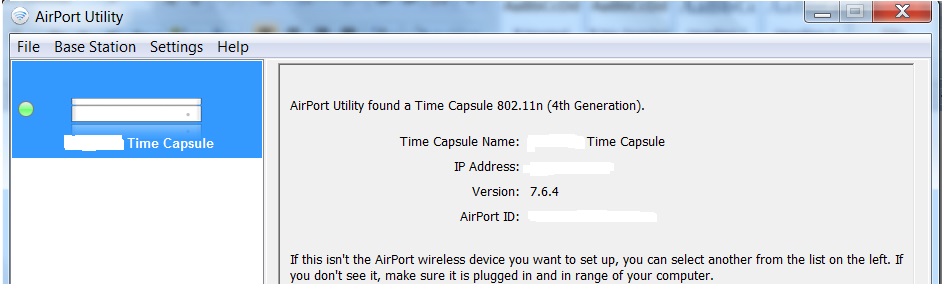
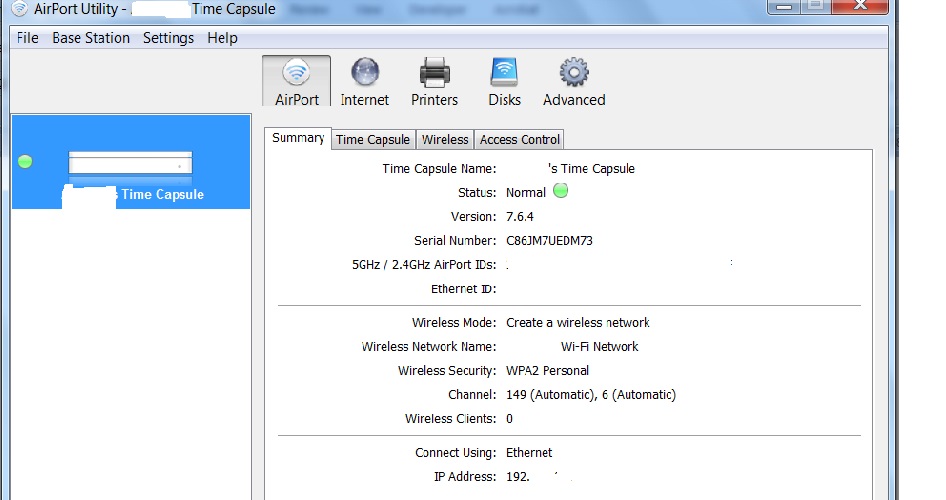
Thanks again LaPastenague