Doh! You made a typo with MSVCR90.dll and I didn't catch it when I copied the text to use as a search term, which explains my failure to find anything useful. The relevant part of the install log is this:
WriteRegistryValues: Key: \Software\Microsoft\Windows\CurrentVersion\SideBySide\PatchedComponents, Name: {44272B9A-54E0-D091-B01F-C8B3B9A1E18E}, Value: C:\WINDOWS\winsxs\x86_Microsoft.VC80.CRT_1fc8b3b9a1e18e3b_8.0.50727.6195_x-ww_4 4262b86\\msvcr80.dll
Would you please select the text below and copy with CTRL+C
C:\WINDOWS\winsxs\x86_Microsoft.VC80.CRT_1fc8b3b9a1e18e3b_8.0.50727.6195_x-ww_44 262b86
then press Windows Logo Key + R, then press CTRL+V to paste, and then click OK or press return.
You should either get a folder not found error, or the folder should open. If the folder opens you should see the following files.
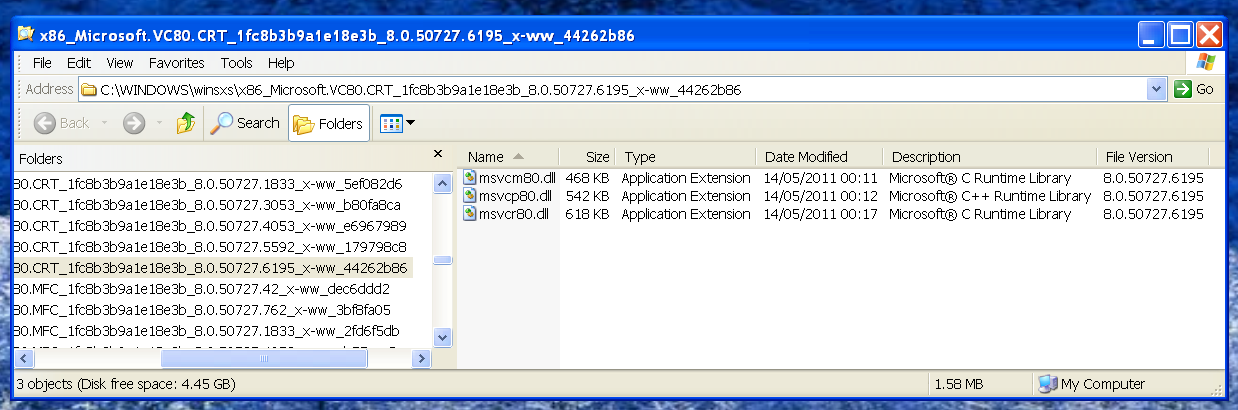
Either they are not there, or there is a permissions issue with them, or with the registry key that lets iTunes know where to find them.
Please let me know what happens.
tt2