http://office.microsoft.com/en-us/word-help/copy-excel-data-or-charts-to-word-HP 010198874.aspx
http://www.wikihow.com/Convert-Excel-to-Word
I tested one of the methods where I simply dragged a marquee around all of cells in an Excel document and pressed Command+C. Then went to Word and pressed Command+V. At first, the cell data just pastes as text, but while the destination graphic is still on the screen, choose the last option as shown next:
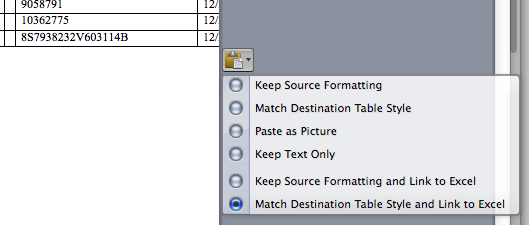
You can see (the little bit I clipped to the left) that Word changed the initial text only to match the same layout as Excel with column and row line dividers. Better, it's linked to the Excel document. So if you update the Excel doc, then go back to Word, the data in the Word doc will automatically update itself to match then changes in Excel. The only issue is fitting it on the page. My table ran off the right side of a letter size document. I didn't take the time to see how to shrink the whole thing so it fit on the page.
Edit: That's pretty easy. You just need to be able to see the lower right corner of the table and grab it with the mouse. Shrink it as much as you can from there.