HI Hugh,
Numbers can do the math for you; all you need to provide is the conversion factor, plus the means of converting inches to feet and inches (or feet and inches to inches).
Which units are you starting with? Which do you want to finish with? Do you want weight/mass to be converted as well?
Here are examples for the units shown on your tables. Tables are identified as TL, TR, BL and BR in the formula list below:
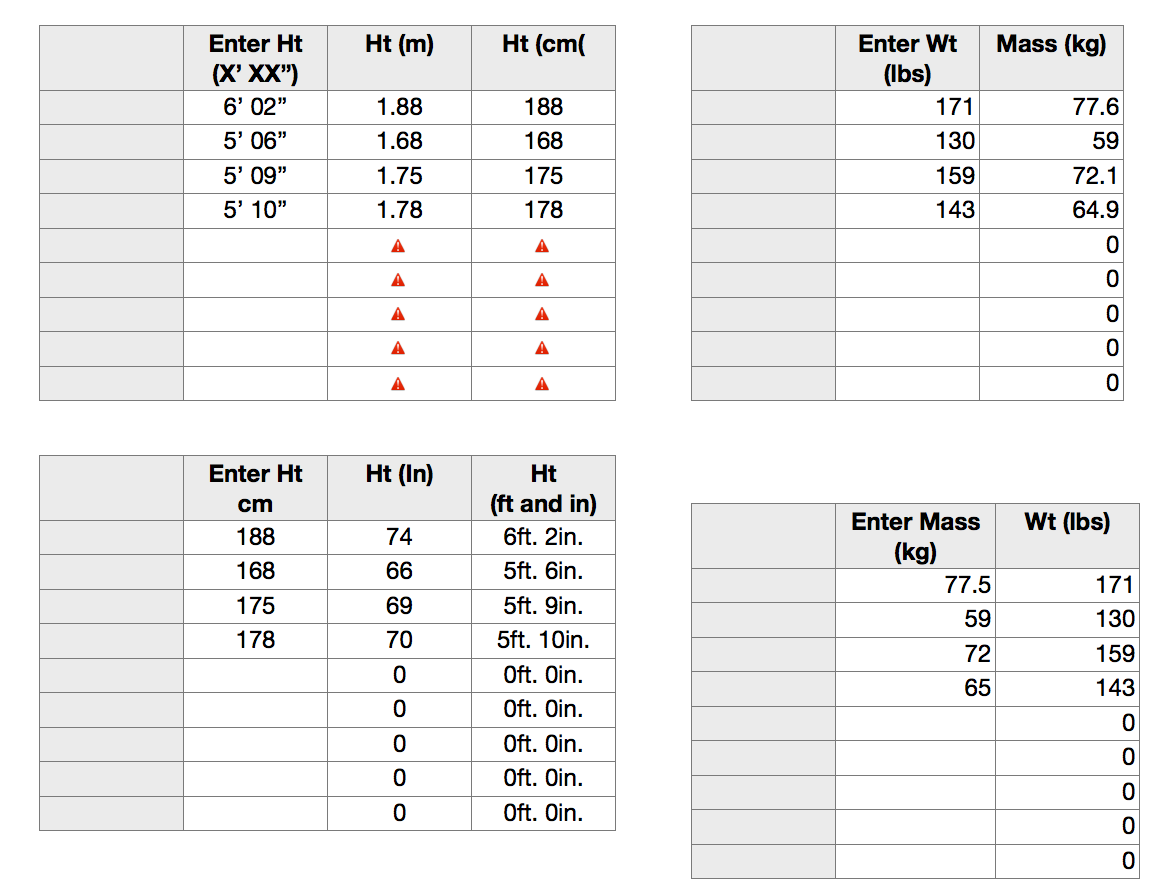
Imperial to metric:
TL::C2: =ROUND((LEFT(B,1)*12+MID(B,4,2))/39.37,2)
TL::D2: =ROUND((LEFT(B,1)*12+MID(B,4,2))/0.3937,0)
TR::C2: =ROUND(B/2.2046,1)
Metric to Imperial:
BL::C2: =ROUND(B*0.3937,0)
BL::D2: =INT(ROUND(B*0.3937,0)/12)&"ft. "&MOD(ROUND(B*0.3937,0),12)&"in."
BR::C2: =ROUND(B*2.2046,0)
Fill each formula down its column.
Foot and inch entries are text, from which the two numeric values are extracted. The formulas in TL assume that there will be no heights greater than 9' 11", and that the format (one digit, foot marker, space, 2digits, inch marker) will be consistent.
Error triangles in the bottom rows of TL are due to the multiplication operator expecting a number and finding nothing. These can be eliminated by enclosing the formula in an error trap:
=IFERROR(formula,"")
The results in BL column D are text values and cannot be used in forthr calculations without extracting the numerical values in a manner similar to that in the fromulas in TL.
Regards,
Barry