iMac (Slot Loading): How to Eject a CD
A DVD stuck in my iMac (20" early 2009) Slot Loading Optical drive. It cant inject out even I try this...
//
Archived - iMac (Slot Loading): Troubleshooting CD/DVD Eject Failures
This article explains how to eject a disc that is stuck in the CD-ROM or DVD-ROM drive.
This article covers repair procedures for authorized service providers on selected Apple products, but we have published them in the Knowledge Base for the general public for educational purposes. At this time, there are a limited number of repairs that a customer can perform and these are covered under the customer installable parts program http://www.info.apple.com/installparts. If you have not been authorized to perform these procedures, please contact Apple (800-APL-CARE in the USA) or your local authorized service provider to schedule a repair.
Several things can prevent a CD or DVD from ejecting. In almost all cases, you will presented with a disk error dialog box that is similar to the following message (see below) if the iMac is unable to eject a disc:
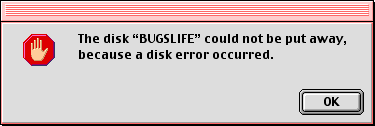
Error Message
Note: If the message indicates that the disk could not be ejected because there are files in use, quit all open applications and try ejecting the disk again.
If you are unable to eject a disc through the traditional methods (for example; dragging the disc icon to the Trash, or in the case of bootable CDs, holding down the mouse button upon restarting your iMac) you should try to eject the disc manually. Insert a blunt object, such as the end of a paper clip, into the manual eject hole. For complete instructions on using the manual eject button, refer to article 58465: "iMac (Slot Loading): How to Eject a CD".
If you continue to have difficulty ejecting a disc from your iMac, the cause may be one of the following issues:
UNEVEN EDGE OF THE CD OR DVD
There are two levers on a slot-loading CD/DVD drive that help center a CD/DVD disc. Some CDs and DVDs have an uneven edge which can cause enough friction to prevent the disc from ejecting.
If this happens follow these steps:
- Take a large paperclip and grasp it with one hand so that about three quarters of an inch, or 18 millimeters, extends beyond your fingers. Insert the paperclip into the CD/DVD slot about 1.5 inches, or 36 millimeters, from the left edge of the slot. See below.
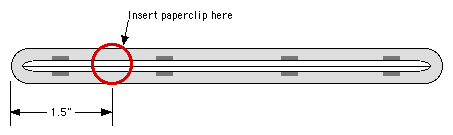
CD/DVD Slot - With the other hand, drag the disc icon on the desktop to the Trash to force the computer to eject the disc. When you hear the disc attempt to eject, slide the paperclip to the left edge of the slot and then remove the paperclip. You should feel a little resistance from the spring loaded centering lever. See below.
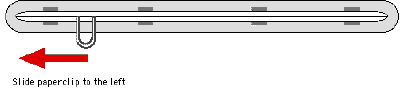
Paperclip Inserted into the Slot - Once the disc has been successfully ejected, wipe the outside edge of the CD/DVD with your hands. Cleaning the edge of the disc in this way will reduce the likelihood of the disc becoming stuck again.
//
Any solution for me? Please...
iMac, Mac OS X (10.6.8)