Hi,
Mountain Lion and Messages 7.x.x has the Messages folder in ~/Library
This holds the Archive for Saved Chats and the various databases used by the iMessages account to provide "history" to new chats/conversations with old contacts.
In Mavericks and Messages 8 these were split.
As you say the ~/Library/Messages has the data bases in them.
And the Archive is stuck in that path via Containers/com.apple.ichat/Data...
If you moved them do you Own them ?
In the Finder start by using the View Menu > Show Path bar
Navigate to the Archive folder in ~/Library/Messages.
Inside highlight one of the old Dated folders then do a Get Info (CMD+i keys together)
Scroll to the bottom.
It should list your Mac User account's short name with Read and Write Permissions
Highlight this line then use the cogwheel type icon and see if the Make shortname (Me) the Owner is greyed out. If it is your Own the file.
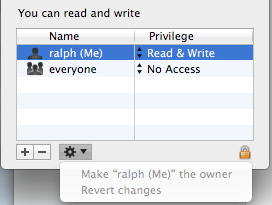
Now back in the Finder window Right click the Messages folder and select the Get Info option
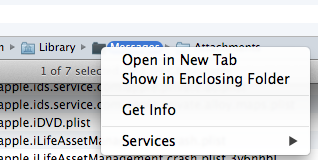
Check you have Read and Write permission here and that you Own it.
Do the same with the Attachments folder and the database items that should also be here.
After moving them you should restart the Messages app so it can "read" that they are there as it were.

9:18 pm Tuesday; February 11, 2014
iMac 2.5Ghz 5i 2011 (Mavericks 10.9)
G4/1GhzDual MDD (Leopard 10.5.8)
MacBookPro 2Gb (Snow Leopard 10.6.8)
Mac OS X (10.6.8),
Couple of iPhones and an iPad