Hi,
A Firewire or USB connected device should appear mounted at all times the computer is On (if it is On was well)
Obviously the Finder can be set to what is displayed on the Desktop and in the Finder's Side Bar.
So it most likely appears in the options you have chosen.
If it is an Ethernet Connected device of some kind that will need to be Mounted then dragged to System Preferences > User and Groups > Your account > Login Items list.
This will make it available for your Mac User Login account.
There are other ways if you need it for everybody.
Do you mean Unlock rather than Unblock in Disk Utility ?
It sounds like there is an issue with Ownership and Permissions.
Highlight the item on the Desktop and then use the CMD and i keys together (Get Info)
At the bottom of the panel it should tell you who can Read the disk and who has Read And Write Permissions
By Unlocking and highlight one name and then using the Cogwheel type icon you should be able to work out who "owns" it.
You should have the "Ignore Ownership on this Volume" selected.
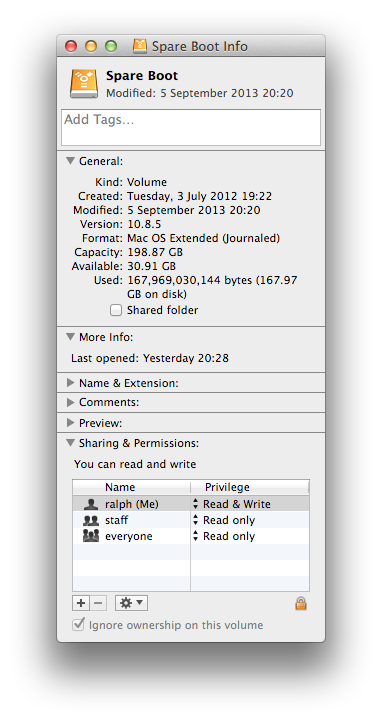

10:03 pm Sunday; February 16, 2014
iMac 2.5Ghz 5i 2011 (Mavericks 10.9)
G4/1GhzDual MDD (Leopard 10.5.8)
MacBookPro 2Gb (Snow Leopard 10.6.8)
Mac OS X (10.6.8),
Couple of iPhones and an iPad