Hi Jason, thanks for posting back your status. (NEVER apologise for asking mate! If we did we'd always be on our knees lol 😁).
1) Firstly, if I edited with proxy media, does it make any difference if I render within fcpx? Or should I switch to original media before rendering?
This FCPX workflow should not make any difference to the rendering procedure. The use of a proxy is to reduce the load on the application resources so it's not slow trying to deal with large files (i/o and memory resources). By default the final FCPX BG RENDERING will utilise either the original SOURCE or the PRORES4xx, depending on how your Project is setup.
2) I have just now tried to render, and strangely, I can't seem to. Normally, when one renders, the orange fuzzy line comes up above the timeline until a whole section is rendered. Well, on mine there is nothing.
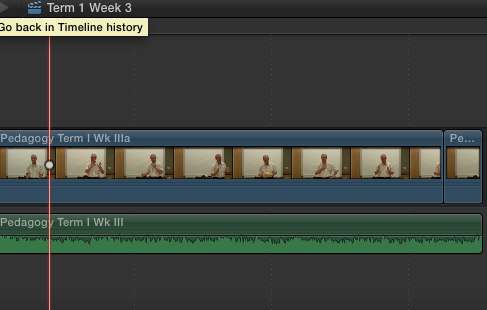
In FCPX, it's likely that it's ALREADY RENDERED. To check this in FCPX 10.1.x:
- again simply +9 (make the background task pane visible)
- select the entire Primary story line (+a) of the project (Term 1 Week 3)
- press shift+control+R (Render All Selected) etc
- watch the pane in step 1. If there's no actovity then i'd expect it to be rendered.
Orange fuzzy line: This is the Background Render Indicator in the FCPX Timeline pane that indicating that that part of the project requires rendering. It's not always unless theres some kind of effect or addition (retime etc etc etc) to the basic content. Thus if it's not there in that Storyline then your project is rendered I'd expect!
3) What is promsrdrer? Again, I apologise.
Whoops, this is a typo error by me. Should be PROMSRENDERER. It used to perform the actual rendering using several instances (subtasks) however I'll stand corrected. For us, It was also and observation/ a measure of the time taken to prepare an EXPORT or a "send to" or a BG render in FCPX.
However I've noticed in FCPX 10.1 (Dec 2013) that it doesn't show up. Instead the FCPX (final cut Pro) application now appears as the one actually being measured that is rendering.
So, at this stage I cannot complete step one because I cannot render!!! I don't know why - I am guessing it's because I am in proxy mode? Or my video is very simple (as you can see from the screen-shot, my whole hour-long video only consists of two or three elements - two video files and some synchronised audio).
As above you've proabaly already rendered your project. Sounds good. SO I'd propose if you want to try the remainder of the steps to make a master then use that as the source for Compressor.app.. the original issue 😉
I'm sure others on this forum will also provide helpful advice.
Post your results for others to see.
Warwick
Hong Kong