David:
I have Comcast but this worked for me:
(1) on Apple TV, select WatchABC.
(2) in WatchABC, select "Settings" at the top of the screen and then select "Sign Out," (which will require that you re-activate WatchABC as in step 4, below.
(3) go back to show options and try play any random show. WatchABC will respond with the activation code.
(4) go to www.watchabc.com/activate. AT&T Uverse will be an option for your provider (although I don't know if you have to be a TV subscriber in addition to internet) and follow the prompts, which in my case, took me to my Comcast account).
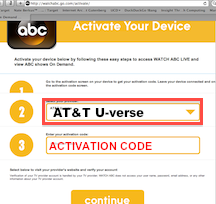
(5) you should get a message that WatchABC has been activated. If so, so back to WatchABC on AppleTV and again try to watch any show.
For me, I was able to do so without the error. Hope it works for you, too.
ldj