If rebuilding (and repairing permissions) does not help, check your preferences.
I can download pictures but every time I push the edit button, nothing happens. The edit button slightly flashes but it never goes to the edit mode.
Do you have a single photo selected, when you try to edit? You first need to select a photo, the press edit.
How are your settings in the iPhoto Preferences > "Advanced" for "Edit Photos in"? Is it set to "In iPhoto" or to an external editor?
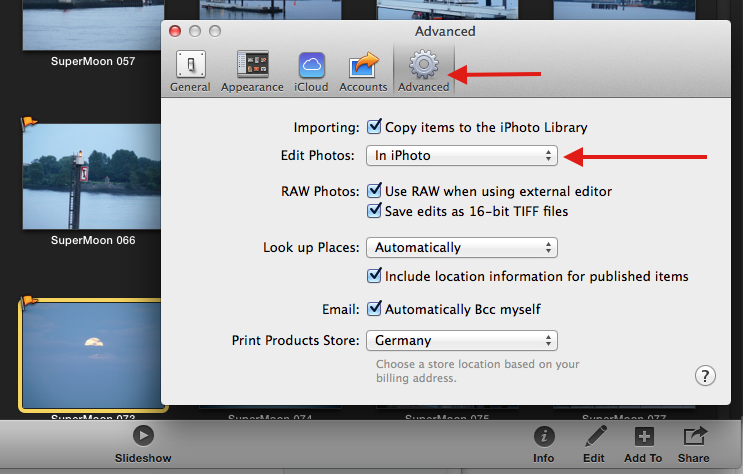
Change the Editor "Iphoto", if it is pointing to an external editor. It may be pointing to an incompatible application.
If changing the preference does not let you edit, I'd remove the iPhoto preferences, since menu items are missing.
- Quit iPhoto
- Delete the preference file, com.apple.iPhoto.plist from your
User/Home/Library/ Preferences folder.
- Delete the contents the containers folder:User/Library/Containers/com.apple.iPhoto
- Restart the system and launch iPhoto again.
Your user library may still behidden; to reveal it, select the "Home" folder icon (the little house) in the Finder's sidebar and press the key combination ⌘J to open the "view options". Enable "Show Library Folder.

This way you can access the "Library" from the Home folder.