All I can say is that it works for me!
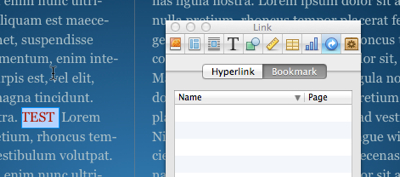
First select the "target" page/text = insert Hyperlink > Bookmark or select text and using the Inspector Hyperlink > Bookmark - this will result in the text giving its name to the BM and showing which page it is on. See below
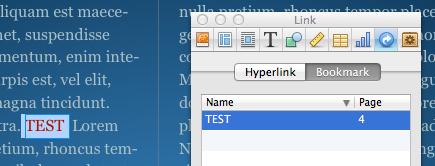
Next go forward to the "BM Trigger" - here I have added text "BookMark"
Select the text as shown, and insert or enable as an Hyerlink --- Now where you see NAME, drop the menu window to reveal the TEST bookmark on page 4 and click on that and its now a link to page 4
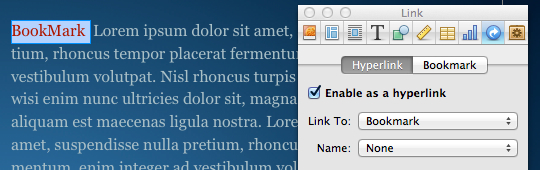
I did the same with the test in a table using a text box overlaid on an empty table cell - and it works for me.
Come away from your book and open any templete and name it "Test" use this to "play" or practice making the book marks. Which is what I did just now to make teh test and image.
The Loren Ipsum text was copied from a template and pasted into an added into a new 2 column page.
add 2 or 3 pages. Below is my text. Look at the section page and you can see the red text BM scroll down to P4 and you can see the target "TEST" in red.
Not sure if its relevant but Bookmarks seem to suit page links to take a reader to a chapter/section page paragraph.
For the Table text, I inserted a standard text box and used the Figure option
Just a thought.... select all text on the page. Go to Format > Advanced, and uncheck "Define as Placeholder Text".
