inverseroom wrote:
Would it be simpler to restore from the SuperDuper backup, or use Migration Assistant?
Restore was not the correct word to use here.
Start you new MacBookPro , Set up Assistant will ask you if you have an old Mac you want to import all your user files 3rd party apps etc. You can choose in either the bootclone or the TimeMachine to import everything automatically.
This is usually the most trouble free method of transferring your entire home folder and putting everthing exactly in place just like you are used to- is this initial SetUp Assistant on initial boot.
here is a reference it is still applicable to Mavericks:
http://pondini.org/OSX/Setup.html
http://pondini.org/OSX/SetupLion.html
http://support.apple.com/kb/HT5872
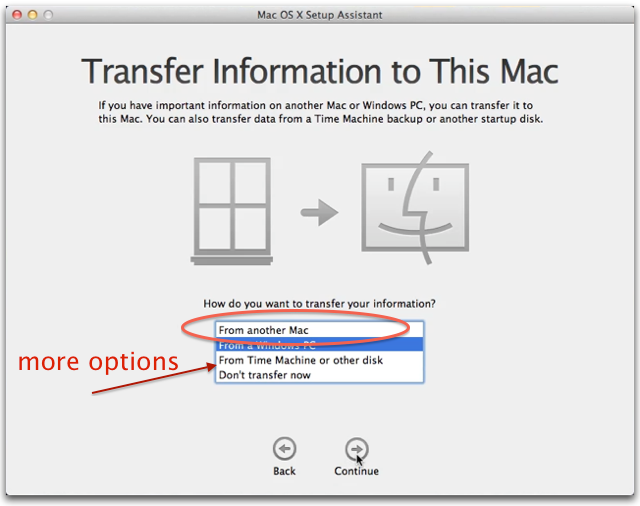
MacBook Pro (15-inch Mid 2012), OS X Mavericks (10.9), i7 500GB 16GB RAM iPhone5 iOS7.0.4