Hi ElizabethAnnT,
Welcome to the Support Communities!
With the Mail app open on your iPhone, notice which email account is showing in the top left corner of your screen. Tap on that mailbox and you should be taken back to the main MAILBOXES window. See the picture below:
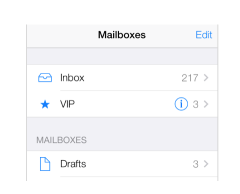
If you tap the Edit button in the top right corner of your screen you will see a list including "All Inboxes" and "Unread." Make sure there is a blue circle with a checkmark to the left of all of these.
For more information on using Mail, click on the link below:
See important messages - iPhone
http://help.apple.com/iphone/7/#/iph3caefa61
...tap Edit while viewing the Mailboxes list.
Cheers,
- Judy
