(1) if you could post screen shots of your videos in a player that has an inspector window (even if on your old machine) so we can get to the bottom of what the files are would help us help you.
(2) Lion (itself) has no codecs that Mavericks does not have - unless you installed Perian, FFMpegX, or a camera maker's codec like Canon or Sony etc.
In my last post I put the paths to where all the codecs that are installed on my machine - those I have been using with all the previous versions of FCP 4,5,6,7 on my old Macbook Pro that I moved to my new machine & the lastest Pro Apps codecs from 2002-to present some of which were installed when I upgraded to Final Cut Pro 10.1.
Here are some screen captures of my codecs in QT. The thing is FCP X - uses core video I think NOT QT Codecs. Compressor, however, uses both. If you want to batch convert your files, try either "free" Mpeg Streamclip or buy Compressor. Compressor does batches.
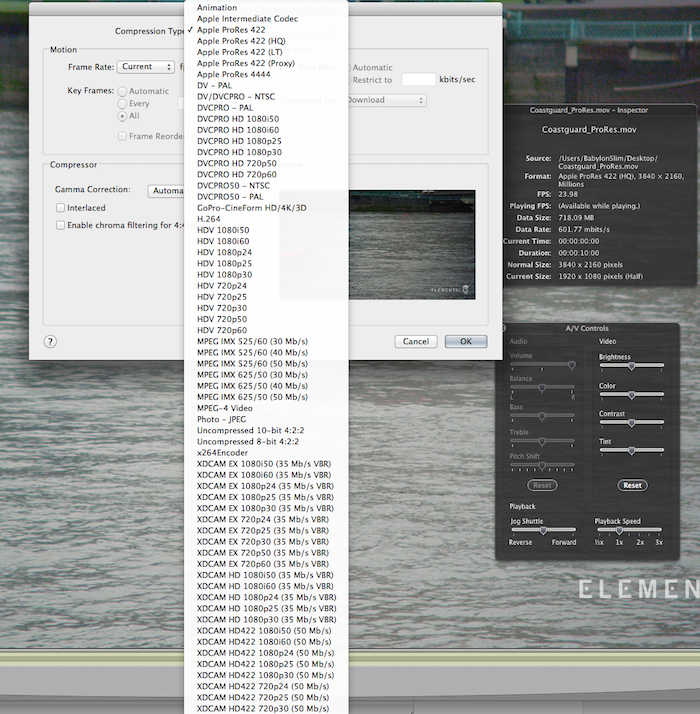
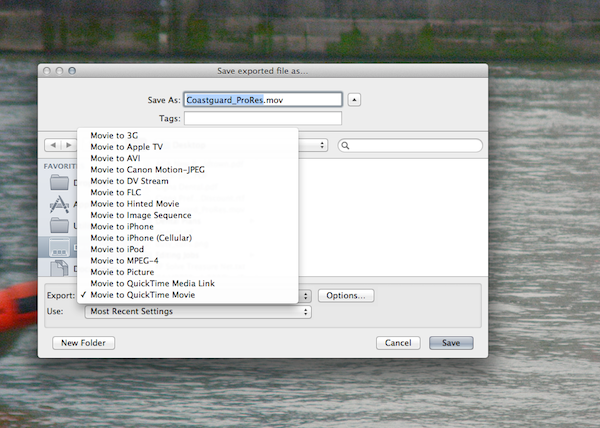
I also have Perian - which I disable when working in FCP X.
Point is few came with any OS. I got some from downloading Apple Pro Apps Codecs and some from other places. I know what each does & where in the Finder each belongs.
Did you go to the Final Cut Pro menu>download additional content? Run software update?
Post some info if you would like help. I am unfamiliar with your file type. What camera is it from?
Good Luck