This is the URL "Noticeboard.app" requests every 6 hours: https://swscan.apple.com/content/catalogs/others/index-noticeboard-1.sucatalog
These are the file's contents: http://pastebin.com/6aWQSnyW
Here's an excerpt of system.log:
Mar 28 23:04:58 Leon-Klingeles-iMac Noticeboard[12156]: Noticeboard: NoticeboardUpdateOperation finished with notification to show:
{\n Distributions = {\n English = "https://swdist.apple.com/content/downloads/22/32/com.apple.notification.mavericks.snowleopard/r7hihl1cgz71olyv0h9h8yx2zhn4ubhh2g/031-00817.English.dist";\n };\n
ExtendedMetaInfo = {\n notificationUserInfo = {\n actionButtonURL = "macappstore://ax.itunes.apple.com/WebObjects/MZStore.woa/wa/viewSoftware?id=675248567&mt=12";\n };\n
postedDate = "2014-03-24 09:48:32 -0700";\n reminderIntervals = (\n 604800,\n 2592000\n );\n };\n
Packages = (\n {\n MetadataURL = "https://swdist.apple.com/content/downloads/22/32/com.apple.notification.mavericks.snowleopard/r7hihl1cgz71olyv0h9h8yx2zhn4ubhh2g/com.apple.notification.mavericks.snowleopard.pkm";\n Size = 4135;\n URL = "http://swcdn.apple.com/content/downloads/22/32/com.apple.notification.mavericks.snowleopard/r7hihl1cgz71olyv0h9h8yx2zhn4ubhh2g/com.apple.notification.mavericks.snowleopard.pfpkg";\n },\n
{\n Digest = 5bf74a66b333e2ba37eb0d1f8de2de5ade9200f3;\n MetadataURL = "https://swdist.apple.com/content/downloads/22/32/com.apple.notification.mavericks.snowleopard/r7hihl1cgz71olyv0h9h8yx2zhn4ubhh2g/com.apple.notification.mavericks.snowleopard.pkm";\n Size = 15231;\n URL = "http://swcdn.apple.com/content/downloads/22/32/com.apple.notification.mavericks.snowleopard/r7hihl1cgz71olyv0h9h8yx2zhn4ubhh2g/com.apple.notification.mavericks.snowleopard.pkg";\n }\n );\n
PostDate = "2014-03-28 01:02:01 +0100";\n ServerMetadataURL = "http://swcdn.apple.com/content/downloads/22/32/com.apple.notification.mavericks.snowleopard/r7hihl1cgz71olyv0h9h8yx2zhn4ubhh2g/com.apple.notification.mavericks.snowleopard.smd";\n bundle = "NSBundle (not yet loaded)";\n identifier = "com.apple.notification.mavericks.snowleopard";\n}
Well, click that "Deny, forever" button for outgoing requests from "Noticeboard.app".
Here's how to block outgoing requests from "Noticeboard.app" if you don't see a Little Snitch popup asking you what to do.
1.) In Terminal enter:
open /System/Library/PrivateFrameworks/CommerceKit.framework/Versions/A/Resources/No ticeboard.app
2.) Press return key
3.) You should now see a popup like this:
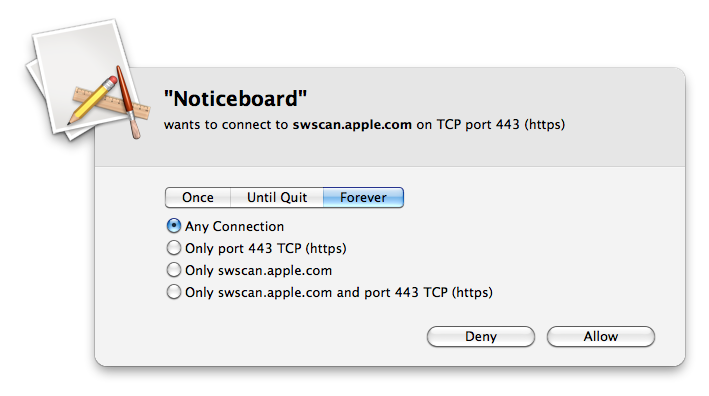
4.) Click "Forever", check "Any Connection" and finally click "Deny"