Hi Todd,
wen I unlock it the excel format goes away, in otherwords it reverts to a word format.
That's pretty confusing. Excel is a spreadsheet. Word is a word processor. A spreadsheet document generally can't "revert" to a word processing document. They're two different animals.
Have you checked with the person who sent you the email attachment? In Excel for the Mac you can save in these formats among others:
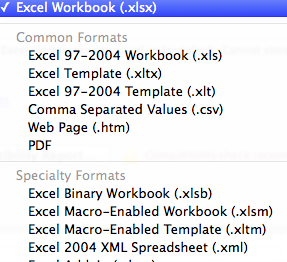
As you can see, .xml is a native Excel format, but an old on. (More recent formats have xml within them but don't have .xml as a file suffix). What is the file suffix on your attachment?
If you can determine whether the attachment is a spreadsheet or word processing document you could download one of open source Office clones and try to open it with those. But it might be easier just to have the sender give you a recent Excel format and File > Open that with Numbers.
SG