Remove the file "MG_3968.psd" from the Masters folder and try again.
If it still fails, try to copy in small installments:
- Create a folder on the drive, where you want to copy your Aperture library to.
- Then copy the contents of the library over one by one, each folder separately, and also the contents of the Masters folder by copying the yearly and monthly subfolders separately. This way you will see, where the items are, that cannot be copied.
Also, ensure that the "ignore ownership on this volume" flag is set on both volumes - the original volme you are copying from and the volume you are copying to. You set this flag in the "file > Get Info" panel for the drive.
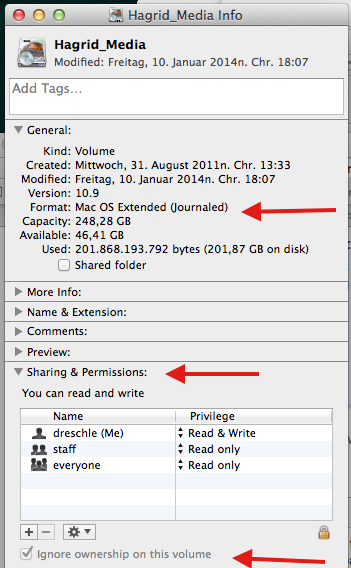
When you copied all parts of the library, that can be copied, rename the folder to "xxxxApertureLibrary.aplibrary" or similar and try to open it again in Aperture.