Hi,
Thanks for the detail.
Read all the way through first.
If the app works in another Mac User Account then it is something to do with a .plist in one of two places.
In any Finder window use the Go Menu whilst holding down the ALT key.
Select the Library that appears.
Navigate to Preferences.
Find com.apple.ichat.plist and drag this to the Trash (it will get recreated on app Restart).
Restart the App.
If that fails to works (it should hold all the windowing Info based on the Window menu in Messages)
Then delete the com.apple.imagent.plist.
Leave the Finder window open but use the Applications icon in the DOCK to navigate to Utilities and open Activity Monitor.
In the list find the imagent item (it will be lower than the Finder as it starts when the computer does) It has no icon.
Highlight it and use the Quit icon top left.
It will immediately restart and appear at the top of the list.
However the App should redo any Logins it has active.
IF that also fails then use the Finder's Go Menu with ALT key again and go to ~/Library/Containers/com.apple.soagent/Data/Library/Preferences
In this folder you will find several .plists that are not Aliases back to the ~/Library/Preferences
This is the Sandboxing feature route to most .plists but some are actually here.
Here is a pic with soagent highlighted.
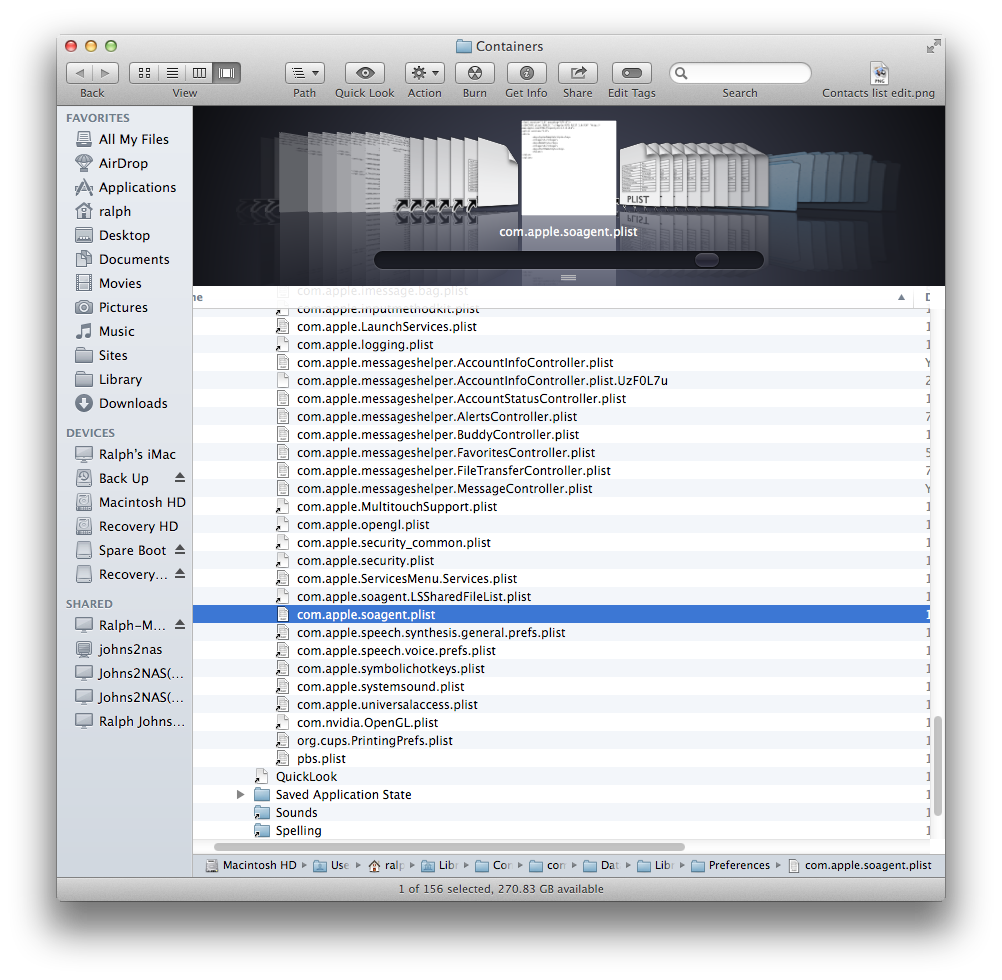
Drag this one to the Trash and restart the app.
Yes, at present this is a bt of a hunt to find the "right" one.
In iChat it was always the com.apple.ichat.plist
However this peice-meal approach is less destructive then deleting all .plists at once.

9:16 pm Friday; March 21, 2014
iMac 2.5Ghz i5 2011 (Mavericks 10.9)
G4/1GhzDual MDD (Leopard 10.5.8)
MacBookPro 2Gb (Snow Leopard 10.6.8)
Mac OS X (10.6.8),
Couple of iPhones and an iPad