My reading found that this new TC should be set up as the primary base station if you are connected to an existing network
That would not be correct. If the TC is set up as the primary base station, then it will be handing DHCP and NAT routing duties......when it should be in Bridge Mode, since you have another router "upstream" on the network that is already handling the same network services.
The result is two devices both competing against each other trying to control the routing functions on your network, causing conflicts and other issues.....which likely explains your results. You only want one device doing this on a network.....which means that the TC should be setup in Bridge Mode on your network.
It was also suggested that I disable the wireless radio on the ISP modem/wireless router instead of having two networks.
There is usually no need to do this unless you find that there are interference issues being created between the networks. It won't hurt to turn off the wireless on the modem/router, but then again it may not help either. My advice would be to leave the network on at least for the present time, but your call on that one.
I suggest that you start over and try the setup again on the TC.
If you decide to do this, with the TC powered on, hold in the reset button on the back of the TC firmly for 10 seconds and release. Allow a full minute for the TC to restart to a slow, blinking amber light. If you have a new TC, the reset button is located to the right of the power cord port on the back of the TC.
Connect an Ethernet cable from one of the LAN <--> ports on the modem/router to the WAN "O" port on the TC
On your Mac, open Macintosh HD > Applications > Utilities > AirPort Utility
Click the Other WiFi Devices button
Click on Time Capsule
Or, if you are using an iPhone or iPad for the setup....
On the home screen, tap Settings
Tap WiFi
Under the heading of Setup a New AirPort Base Station, tap Time Capsule
AirPort Utility will take a minute to analyze the connections and then suggest a setup. The window will look like the example below, except that you will see a Time Capsule icon.
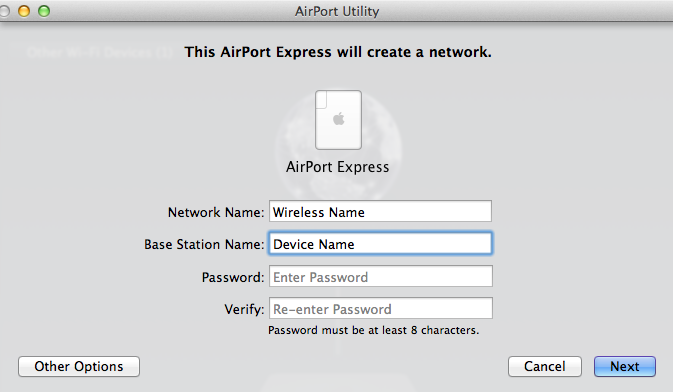
Type in a name that you want to use for your TC wireless network
Type in a device name that you want to call the TC
Type in a password for the wireless network and device
Verify the password
Click Next
The utility should configure everything for you in a minute or two. When you see the display indication of Setup Complete, click Done
That should be all that you need to do.
At this point, you should be able to locate the wireless network that you created on the TC, and enter the password to connect.