I assume you mean you want to get stock price data from yahoo finance. If not, then please be more specific about what you want.
To do this... select the stock, then click "Historical Prices" on the left:

Now scroll to the bottom of the page and click "Download to Spreadsheet":
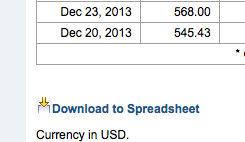
Now select all using the key combination <command> + a
Open the applicaton Text edit, create a new document
Then convert the document to a text only document using the menu item "Format > Make Plain Text"
paste
now save the document where you want with a name of your choosing-- for this example I chose AAPL for the stock and am going to save the file on the Desktop with the name "AAPL.csv" (thats AAPL dot csv), you should use the save extension (dot csv).
Now locate the file in the finder and drop onto the Numbers icon in the doc