JB_BC13 wrote: ... smallword50.com ...
I think you mean smallworld50.com. After the intro is complete, click on the

link to find a video window that looks like this: (any Flash video window will do)
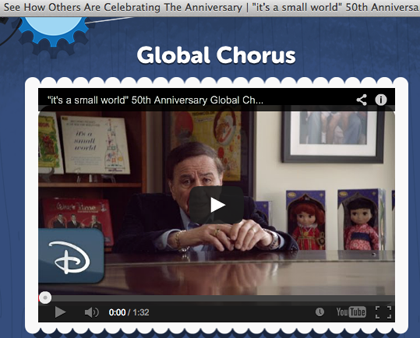
How to turn Mac camera on depends on what Mac OS X you are using.
If you are using the latest Mac OS versions, (OS X 10.8 or 10.9,) you may need to configure your Mac's System Preferences > Flash Player > Camera and Mic settings before starting the following.
Try <control>Click in the Flash video window. A dialog box like the one in this image should open.
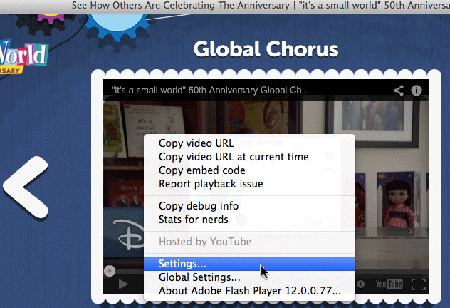
Click on "Settings...". A dialog box like the one below should open.
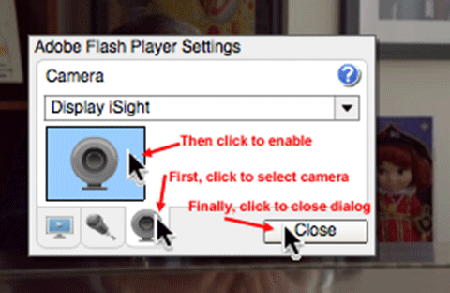
Click the camera tab at the bottom of the window, then on the camera you want to select (unless you have more than one connected camera, it will be the only one,) the camera and its green indicator light should start working now, and then the dialog "Close" button.
For more info on camera settings, see Adobe - Flash Player : Help - Camera Settings
If you are still having trouble making your camera to work, when you post back, please tell us which Mac OS X version you use (you can find your version by clicking your Mac's > About this Mac menu item)
Message was edited by: EZ Jim
Mac OSX 10.9