You can create an Automator Service that combines selected PDFs.
Start a New Document, Pick Service.
Set it to receive PDFs in Finder
Drag in a Combine PDF Pages action from the PDFs Library.
Drag in a Open Finder Items action from the Files and Folders Library.
Save it with a name like "Combine PDFs"
Select the desired PDFs and ctrl-click.
From the Services submenu, choose the service you just made.
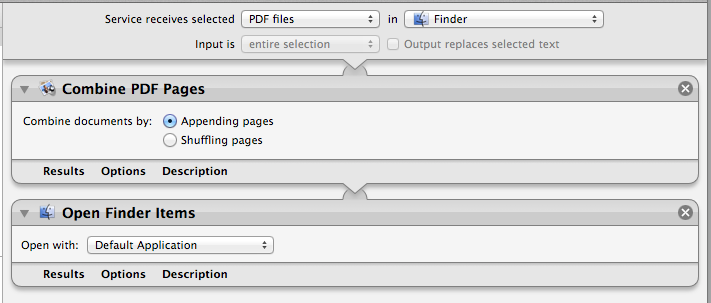
You could also add a Compress Images in PDF Documents and/or a Quartz Filter action (set to Reduce File Size) after the Combine PDF Pages action.
That will allow you to shrink the file down a bit.