Hi LL,
This might do it:
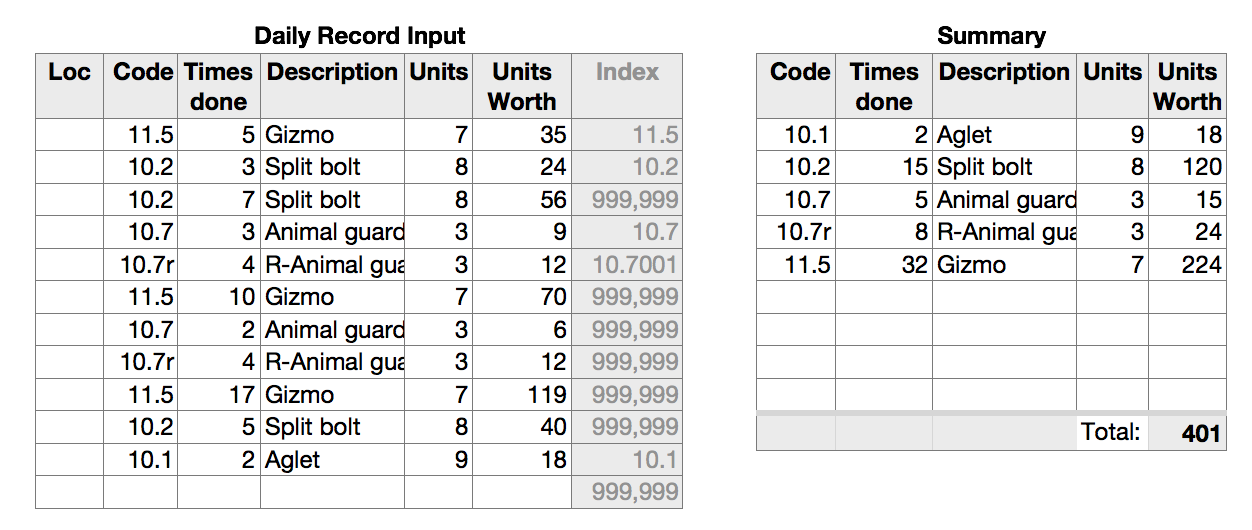
Data entry is done in the first three columns of Daily Record input.
Formulas in columns D, E and F are unchanged from the earlier examples.
New formula for column G (Index) does the necessary conversion of codes ended with "r".
G2, and filled down: =IF(COUNTIF($B$2:B2,B)=1,IF(RIGHT(B,1)<>"r",B,LEFT(B,LEN(B)-1)+0.0001),999999)
Summary table:
Three formulas need changes. All are filled down to the last body cell in their respective columns.
Column A: The index column does not include the item codes tagged with an r, so the previous formula needs to be replaced with a LOOKUP statement that uses the index as a search value, then retrieves the associated item code from column B of Daily Record.
A2: =IF(ROW()-1>COUNTIF(Daily Record Input :: G,"<999999"),"",LOOKUP(SMALL(Daily Record Input :: G,ROW()-1),Daily Record Input :: G,Daily Record Input :: B))
Columns B, C and D: References in the previous formulas to the index column (G) are changed to column B, where the original item codes match those in column A of this table.
B2: =IF(LEN(A)<1,"",SUMIF(Daily Record Input :: B,A,Daily Record Input :: C))
C2: =IF(LEN(A)<1,"",LOOKUP(A,Daily Record Input :: B,Daily Record Input :: D))
D2: =IF(LEN(A)<1,"",LOOKUP(A,Daily Record Input :: B,Daily Record Input :: E))
"unfortunatly i couldnt figure out how to put numbers on my ipad 1st gen so ill have to take my mac book to work but its a small issue i can handle."
On the current iPad, the text keyboard can be switched between text and numbers + punctuation by tapping a 'key' labeled .?123 (located at each end of the space bar). The process migth be similar on the gen 1 iPod.
Regards,
Barry
=SMALL(numbers,1) is the formula used for unit codes