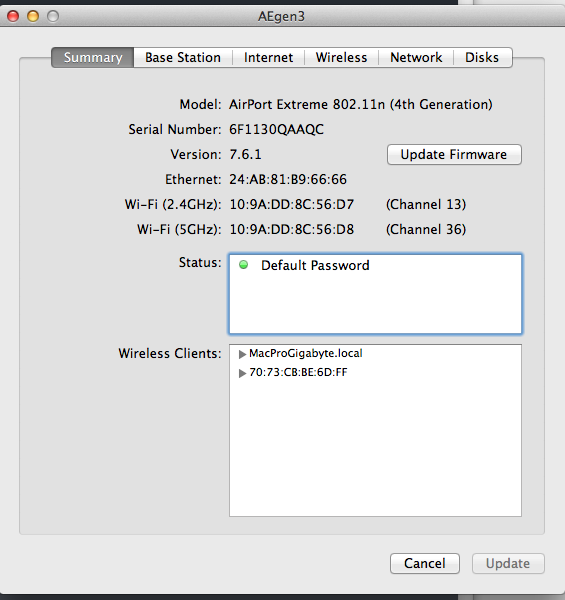mbachavez wrote:
The TC is attached to the modem with an ethernet cable.
What is the modem? It is clearly working as router as well and it must be wireless if the ipads and iphones have internet connection.
What model is the TC? What firmware is it running?
What issues is it showing in the airport utility?
What is the wireless name in the TC?
Is it set to create a wireless network?
I would strongly recommend a factory reset of the TC and redo the setup.
Universal Factory Reset.. any model TC or AE.
Unplug your TC/AE from power or turn off at the power point.
Hold in reset. and power the TC/AE back on.. all without releasing reset and keep holding in for about 10sec. (this is often difficult without a 2nd person or a 3rd arm).
Release it when the status light flashes rapidly. If it doesn’t flash rapidly you have missed it and try again.
Note..
Be Gentle! Feel the switch click on. It has a positive feel.. add no more pressure after that.
TC/AE will reboot after a couple of minutes with default factory settings and will wipe out previous configurations of the router.
No files are deleted on the hard disk in a TC.. No reset of the TC deletes files.. to do that you use erase from the airport utility.
In the new clean setup..
The TC must be bridged if your modem is also working as router.. Only if the modem is pure cable type should you have the TC routing.
You should have the TC create a wireless network.
And especially for Mavericks which now uses SMB network, you should have all names compliant with SMB standard.. ie short, no spaces and pure alphanumeric. That means TC base station name and wireless name.
Use WPA2 Personal security for wireless with 10-20 character password also pure alphanumeric mix of upper and lower case plus numbers.
Remember also everything is now dependent on ipv6 being set correctly. In every computer ensure the ipv6 for both wireless and ethernet is set to link-local.
For example in wireless it looks thusly.
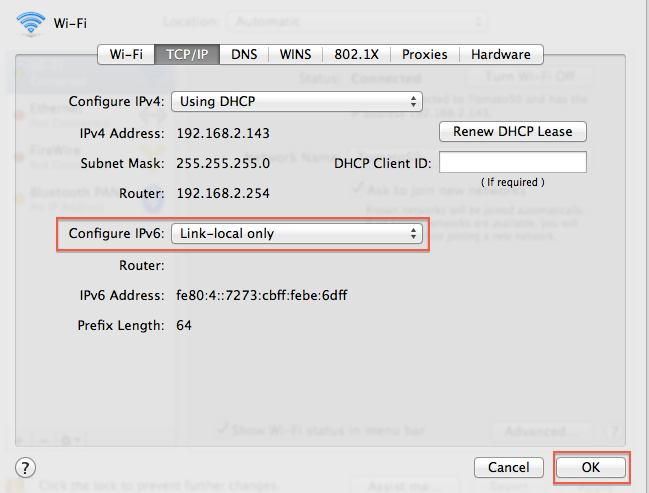
If you have no luck.. please post screenshots of the TC setup.. I need to see the internet tab, wireless tab and network tab.. plus the full summary screen can help. Full summary screen you need to hold the option key and double click the TC icon in the airport utility. It looks thusly.