Download and install Carbon Copy Cloner.. it is $40 but well worth the money..
Buy a Toshiba 1TB or 2TB 2.5" USB3 drive (although you can only use usb2 for now).. and using CCC you can create a bootable clone.. It will take several hours.. but no more than that.. and once done you can test boot from it.. and have a general feeling of relief.. a bootable clone is far safer and far superior to any Time Machine backup.. where the files are not even accessible without recovery.
The latest TC and Mavericks have connection issues.. no doubt about it.
I recommend (after you do the bootable clone).. that you change the TC name.
Your current name is too long.. and includes apostrophe.. use short names, no spaces and pure alphanumeric.
See C9 in pondini for why. http://pondini.org/TM/Troubleshooting.html
This is more important than ever with mavericks.
Also make sure your computer share name is the same.. fix that up via the share in preferences.
Keeping the TC on a fixed IP helps.
If it is the main router then it should be fine but if it is in bridge then it can get the IP from the router and this can keep changing.
when you backup by ethernet.. are you turning off wireless?? That is important.. it should not take that long.. 600GB of files should be 10-12 hours of backup time over ethernet.
Make sure ipv6 is set to link-local as this also is important in the newer TC.
This is set by network preferences for both ethernet and wireless under advanced settings.
eg wireless.
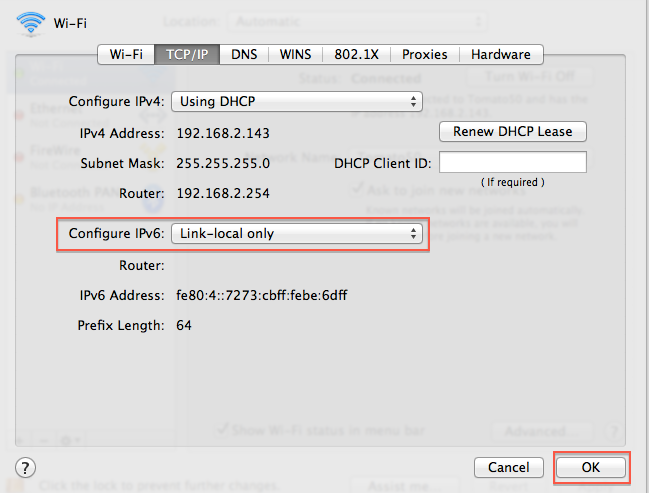
No luck then I would say the TC could be faulty and you should take it back to apple for testing.