Can I set up an external drive to be managed for my Aperture files instead of referenced?
You can use an external drive to store referenced original image files instead of storing them inside the Aperture library, yes. This distinction is made, when you import images to Aperture.
To store the originals referenced, change the Import settings in the "Aperture Library" brick:
Set "Store filse" to a folder on your external drive.
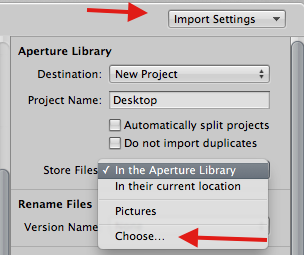
To move already imported originals there too, use the command "File > Relocate files".
This manual page explains referenced libraries in more detail:
Aperture 3 User Manual: Working with Referenced Images
-- Léonie