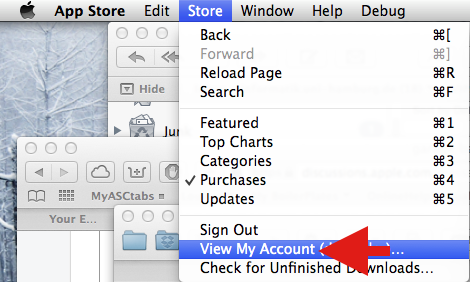Tried it but no garageband under purchases. Guess its already accepted.
Then you are not signed into the AppStore with the account you are used to buy GarageBand or to set up your Mac. If GarageBand is correctly installed in Applications, and you accepted it and sign into the AppStore with the correct AppleID, it should show on the "Purchases" tab. I am seeing GarageBand and GarageBand 6.0.5.
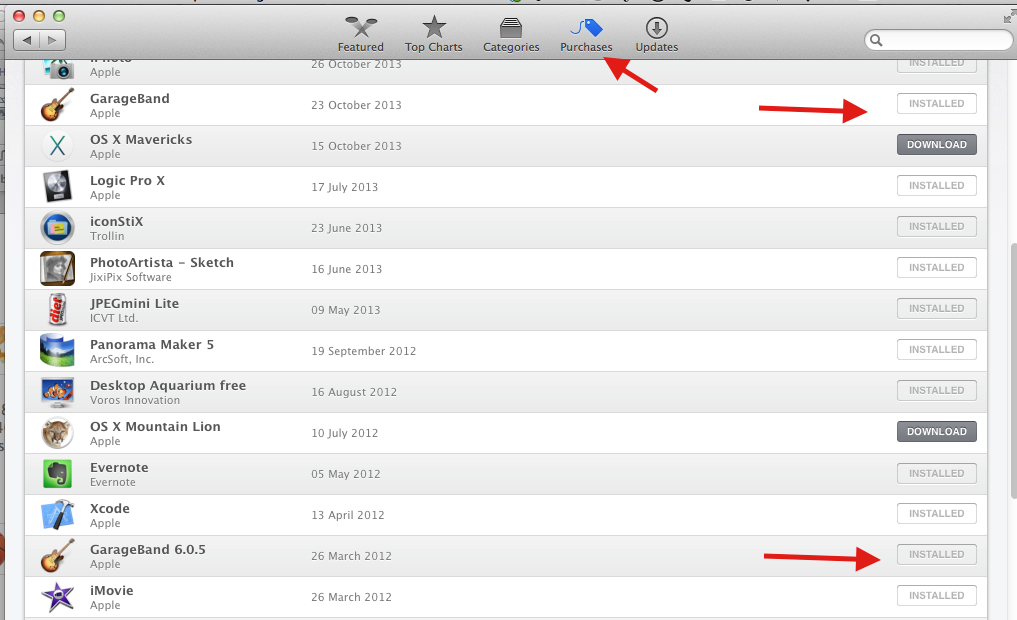
When you go to the AppStore "Store" menu - does it show you as signed in, and does the correct account show in the parentheses in "View my account"?