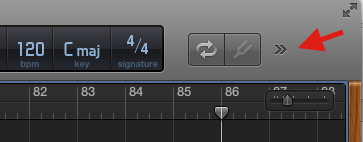You should now have 2000 loops, see this document:
Expanding GarageBand for Mac (v10.0) content with an in-app purchase
To check, if the additional content has been installed, add a drummer track. You should now see 15 drummers instead of only one.
To check the loops, make sure that no filters are set on your loop browser. Disable the preference "Loops > Filter for more relevant content.
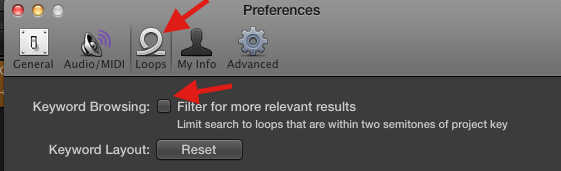
The pop-up menu at the top of the Loop Browser should be set to "Loops", and the scale to "Any", the search field cleared. then you should be able to see the 2000 loops.
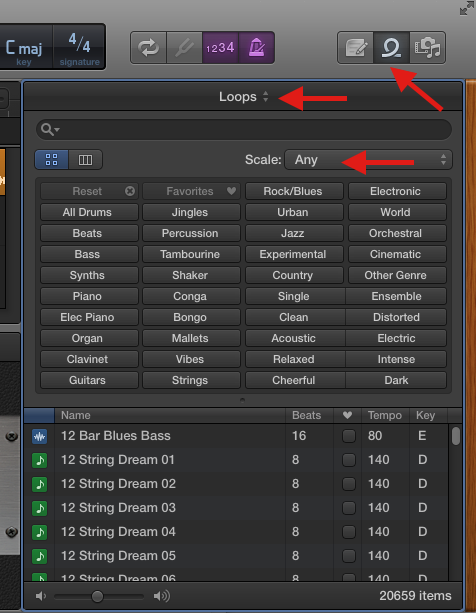
If the GarageBand window is too small, the "Loop Browser" button may be hidden in the Toolbar. Then click the double-arrow at the right end of the Toolbar to show the missing controls.